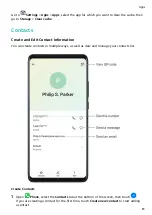2
Touch
or
and select a filter.
3
Touch the shutter button to shoot a photo or video.
Edit Camera Modes
Edit Camera Modes
Your device allows you to download, update, and delete camera modes to better suit your
needs.
Download Camera Modes
1
Go to
Camera > More.
2
Touch
, then touch ADD next to the mode you want to download.
When the download is complete, the new mode will be displayed in More.
Update Camera Modes
1
On the More screen, touch
.
2
A red dot will display on any mode that has an update available. Follow the onscreen
instructions to update modes.
Delete Camera Modes
1
On the More screen, touch
to display the editing screen.
2
Touch
in the upper right corner of the mode you want to delete, then touch
to
save your settings. If
is not displayed, the mode cannot be deleted.
To ensure that the camera runs correctly, pre-installed camera modes cannot be deleted.
Adjust Camera Settings
Adjust Camera Settings
Adjust the Camera Resolution
1
Open
Camera and touch
to access the Settings screen.
2
Touch Resolution and select a resolution.
This feature is not available in some modes.
Enable Location Tag
Enable Location tag to tag your location in photos and videos.
Camera and Gallery
48
Summary of Contents for 20 Pro
Page 1: ...User Guide ...