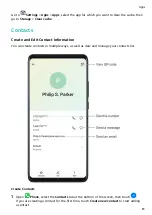2
Touch
or touch a held call in the call list to switch between the two calls.
Enable Call Forwarding
After the Call forwarding feature is enabled, calls that meet set conditions will be
automatically transferred to a specified phone number.
This feature requires the support of your mobile carrier. For details, contact your carrier.
1
On the Phone screen, go to
> Settings, and touch Call forwarding under the SIM
card you wish to disable call forwarding on.
2
Select and enable a forwarding method, then enter and confirm the target number.
Features may vary depending on your network provider.
Disable Call Forwarding
1
On the Phone screen, go to
> Settings, and touch Call forwarding under the SIM
card you wish to disable call forwarding on.
2
Select the forwarding mode that you wish to disable and disable it.
Features may vary depending on your network provider.
Apps
68
Summary of Contents for 20 Pro
Page 1: ...User Guide ...