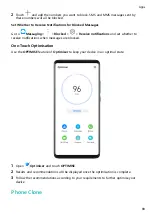2
When the scan is complete, touch Clean up after each item and delete any files you don't
need.
Clean Up Duplicate Files
Optimiser can identify duplicate files on your device.
On the Cleanup screen, touch Duplicate files, then select unwanted files to delete them.
Manage Data Usage
Open
Optimiser, then touch Data usage to view data usage and manage network
access.
View and Manage High Data Consumption Apps
1
You can find out how much data your apps are using in comparison to each other by
going to Data usage this month on the Data usage screen.
2
Touch a high data consumption app to set mobile data, roaming data, or background data
usage limits for it.
Apps
86
Summary of Contents for 20 Pro
Page 1: ...User Guide ...