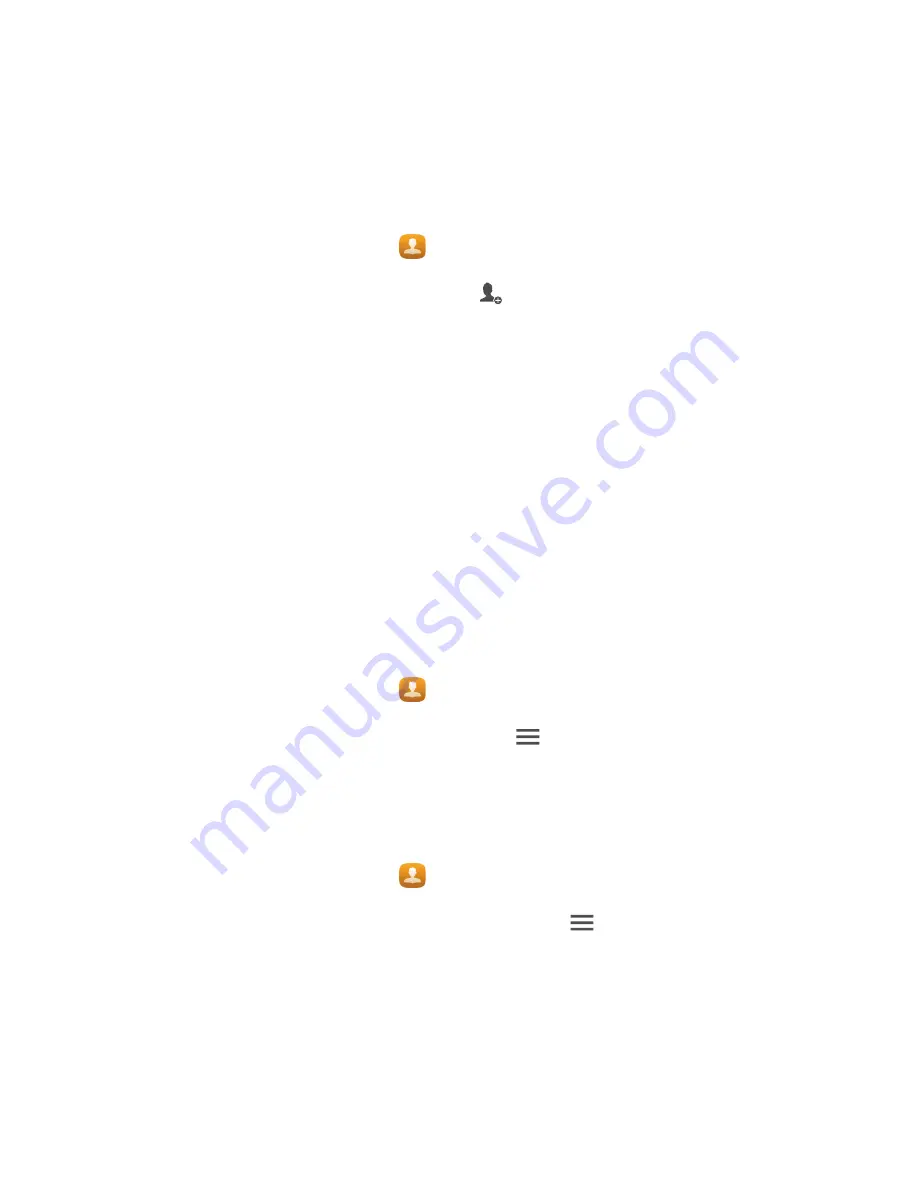
Contacts
24
Contacts
Creating a contact
1.
On the home screen, touch
.
2.
Touch
Create a new contact
(or touch
).
3.
Choose the save location for the contact.
4.
Enter the contact name, phone number, and other details.
5.
Touch
SAVE
.
Importing or exporting contacts
Your phone supports contact files in .vcf format only. This is the standard
format for files storing contacts. Contact names, addresses, phone numbers,
and other information can be saved in .vcf files.
Importing contacts from a storage device
1.
On the home screen, touch
.
2.
Touch
Import contacts
>
Storage
(or touch
>
Import/Export
>
Storage
).
3.
Select one or more .vcf files, and touch
OK
.
Importing contacts from the SIM card
1.
On the home screen, touch
.
2.
Touch
Import contacts
>
SIM 1
or
SIM 2
(or touch
>
Import/Export
>
Import from sim 1
or
Import from sim 2
).
3.
Touch the contacts you want to import or touch
All
to select all contacts,
and then touch
IMPORT
.
Summary of Contents for 3C Lite
Page 1: ...Honor 3C User Guide ...
















































