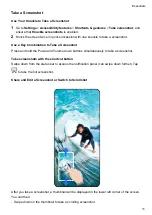•
Swipe up on the thumbnail to select a way to share the screenshot with your friends.
•
Touch the thumbnail to edit or delete it. You can also touch
Scrollshot
to take a scrolling
screenshot.
Screenshots are saved to
Gallery
by default.
Take scrolling screenshots with knuckle gestures
1
Tap the screen with one knuckle and keep your knuckle on the screen, apply a little force to
draw an "S" shape, and the screen will automatically scroll down to take a screenshot.
When using this function for the first time, please follow the system instructions to enable
Scrollshot
.
2
During scrolling, tap on the scrolling area to stop taking the screenshot.
Swipe Down Using Three Fingers to Take a Screenshot
1
Go to
Settings
>
Accessibility features
>
Shortcuts & gestures
>
Take screenshot
, and
ensure that
Three-finger screenshot
is enabled.
2
Swipe down from the middle of the screen with three fingers to take a screenshot.
Take a Partial Screenshot
Essentials
12
Summary of Contents for LGE-NX9
Page 1: ...User Guide ...
Page 4: ...About Phone 114 Contents iii ...
Page 58: ...5 Touch to save the video Camera and Gallery 54 ...