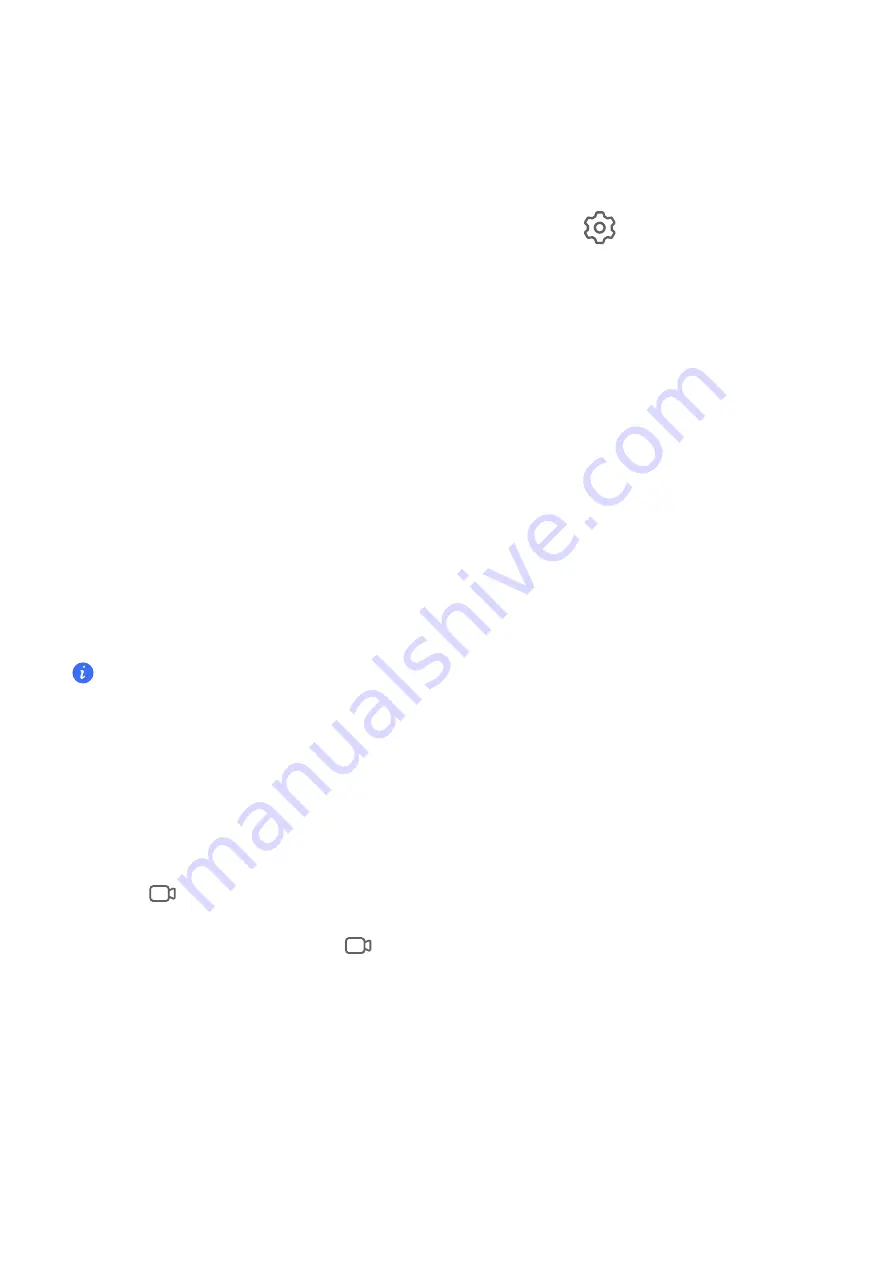
Share Your Network via Bluetooth
1
Go to
Settings
>
Bluetooth
, and enable
Bluetooth
. Select a device, then follow the
onscreen instructions to complete pairing.
2
Go to
Settings
>
Mobile network
>
Personal hotspot
>
More
, and enable
Bluetooth
tethering
.
3
On the
Bluetooth
settings screen of the paired device, touch
next to the name of your
device, then enable
Internet access
to share your network.
Share Your Network via USB
1
Use a USB cable to connect your phone to your computer.
2
On your phone, go to
Settings
>
Mobile network
>
Personal hotspot
>
More
, and enable
USB tethering
to share your mobile data or the currently connected Wi-Fi network.
Use VoLTE to Make HD Video Calls
VoLTE (Voice over LTE) is an IP-based data transmission technology. After enabling VoLTE, it
can provide you with fast call connection times and high-quality voice and video calls.
Enable VoLTE
1
Contact your carrier to activate the VoLTE service for your SIM card. If both the primary and
secondary SIM card trays of a dual-SIM phone support VoLTE, it can be enabled for both SIM
cards.
•
This feature may vary depending on your carrier.
•
5G services are only available in some countries and regions.
Make a Video Call
Video calls are only possible when both parties are using VoLTE-activated devices.
1
Open
Phone
, touch the
Contacts
tab at the bottom of the screen, then select the contact you
want to call.
2
Touch
to make a video call.
During a voice call, you can touch
to switch to a video call.
Manage Data Usage
Open
System Manager
, then touch
Data usage
to view data usage and manage network
access.
View and Manage High Data Consumption Apps
1
You can find out how much data your apps are using in comparison to each other by going to
Data usage this month
on the Data usage screen.
Settings
83
Summary of Contents for LGE-NX9
Page 1: ...User Guide ...
Page 4: ...About Phone 114 Contents iii ...
Page 58: ...5 Touch to save the video Camera and Gallery 54 ...
















































