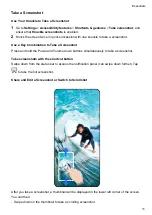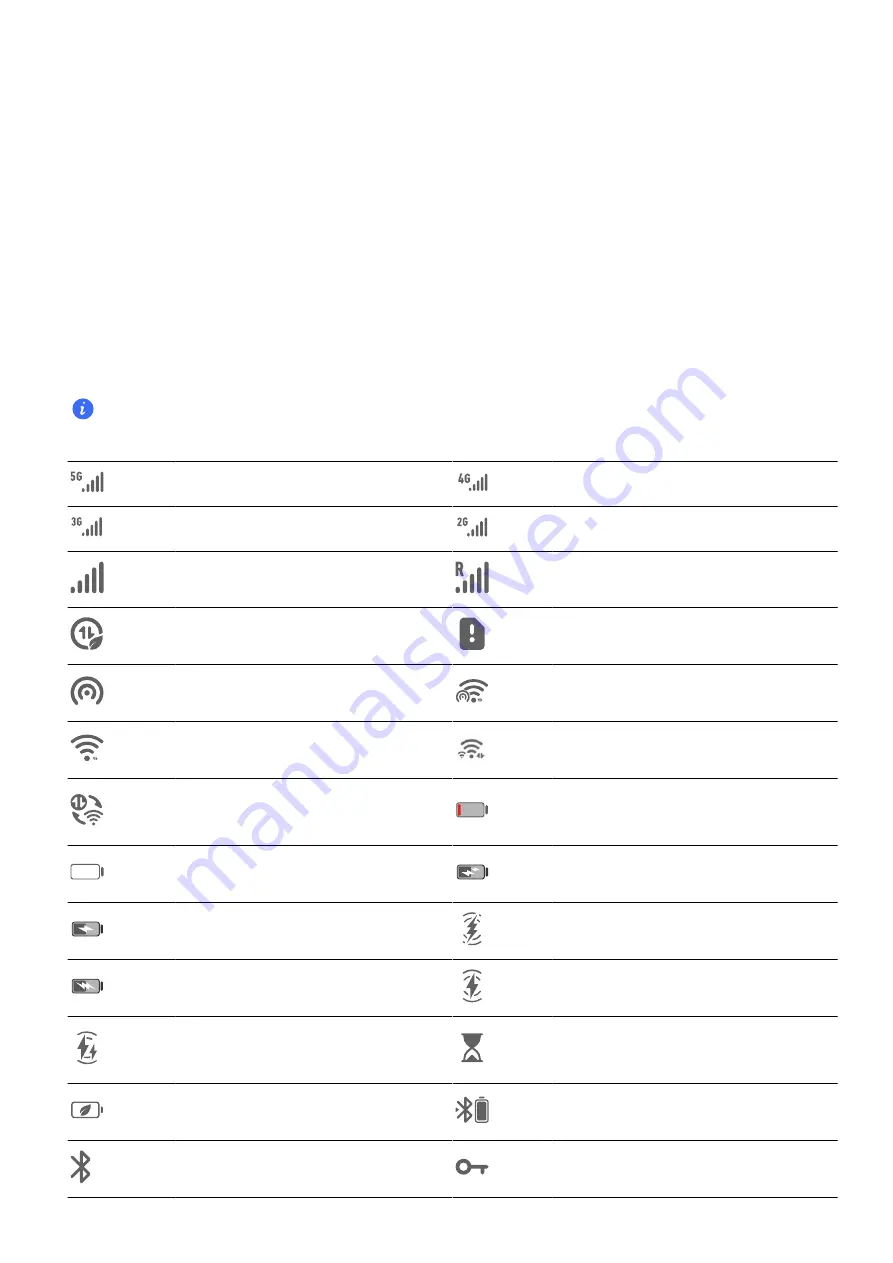
Use big folders
Tap the app icon in the big folder to open it directly.
Tap the layers icon in the lower right corner of the big folder to expand it to view or open more
apps.
Switch the display mode
Long press the big folder, tap
Shrink
to restore to a standard folder.
Notification and Status Icons
Learn about common notification and status icons
The network status icon may vary depending on your region or network service provider.
Different products support different functions. The following icons may not appear on your phone.
Connected to 5G network
Connected to 4G network
Connected to 3G network
Connected to 2G network
Full signal
Roaming
Data saver is enabled
No SIM card
Hotspot is enabled
Connected to hotspot
Connected to Wi-Fi network
Connected to dual Wi-Fi networks
Automatic network switching
through Wi-Fi+
Battery low
No battery
Quick charge
Charging
Wireless SuperCharge
SuperCharge
Wireless charge
Wireless quick charge
Digital Balance is enabled on the
phone
Power Saving mode enabled
Bluetooth device battery
Bluetooth is enabled
Connected to VPN network
Essentials
8
Summary of Contents for LGE-NX9
Page 1: ...User Guide ...
Page 4: ...About Phone 114 Contents iii ...
Page 58: ...5 Touch to save the video Camera and Gallery 54 ...