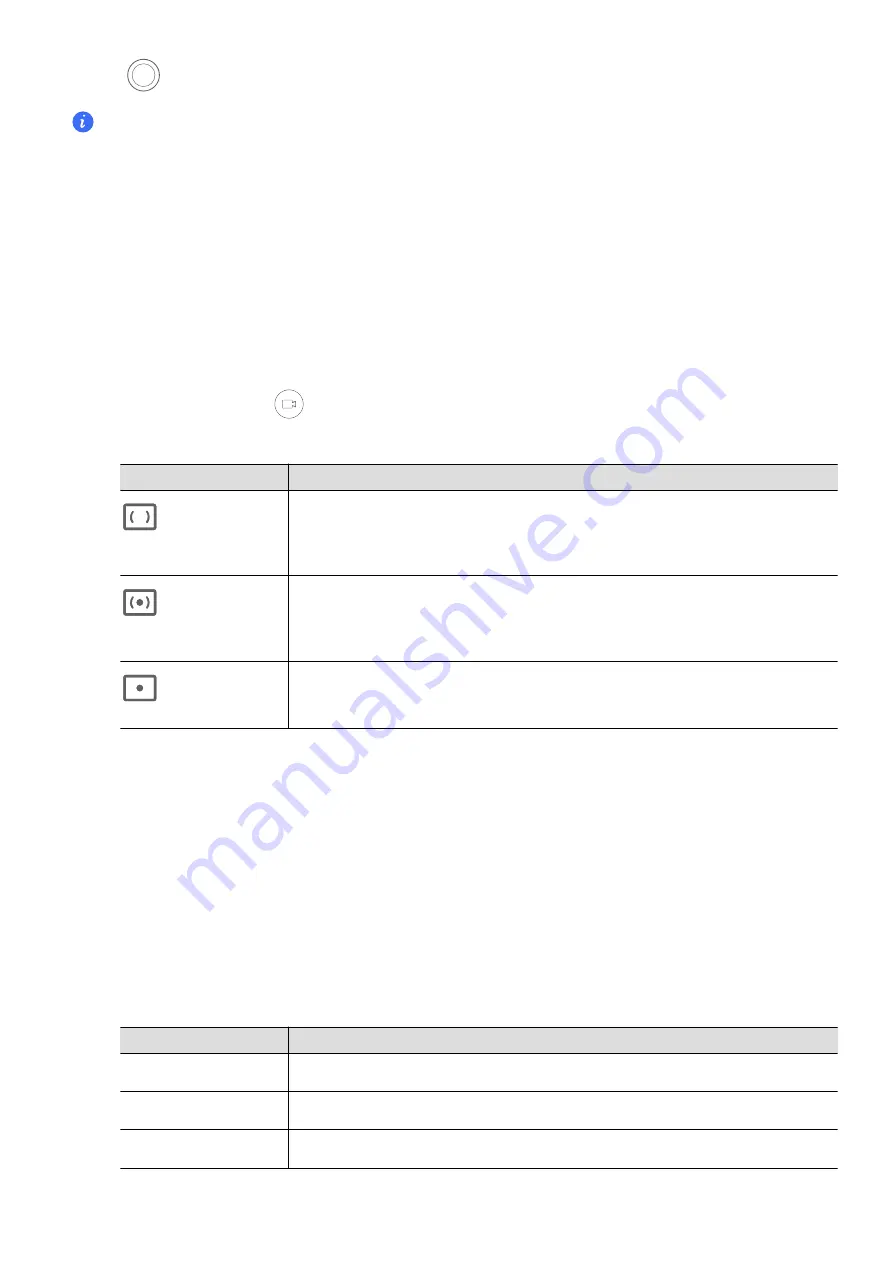
3
Tap
to shoot.
This feature may vary by device.
Pro Mode
Use Pro Mode to Shoot Like a Pro
Pro mode lets you fine-tune photos and videos and gives you full control over ISO sensitivity,
focus mode, and more when taking photos or recording videos.
Use Pro Mode to Record Videos
1
In the
PRO
mode, tap
to switch to recording. You can then:
•
Adjust the metering mode: Tap
M
and select a metering mode.
Metering Mode
Applicable Scenarios
Matrix
metering
Metering the entire frame. Applicable when shooting landscapes.
Center-
weighted metering
Focus on the center of the frame. Applicable when shooting
portraits.
Spot metering
Concentrate on a very small area of the frame, such as the eyes of
a person.
•
Adjust the ISO sensitivity: Tap
ISO
and drag the ISO slider.
In low-light conditions, increase the ISO sensitivity. In well-lit environments, lower the ISO
sensitivity to avoid image noise.
•
Adjust the shutter speed: Tap
S
and drag the shutter speed slider.
The shutter speed affects the amount of light allowed to enter the camera lens. When
shooting stationary scenes or portraits, lower the shutter speed. When shooting moving
scenes or objects, increase the shutter speed.
•
Adjust the exposure compensation value: Tap
EV
·
and drag the EV slider.
Increase EV in low-light conditions, lower the EV in well-lit environments.
•
Adjust the focus mode: Tap
AF
·
and select a focus mode.
Focus Mode
Applicable Scenarios
AF-S (Single)
Applicable to stationary scenes or portraits.
AF-C (Continuous)
Applicable to moving scenes or portraits.
MF (Manual focus)
Tap the area you want to focus (such as the face of a person).
•
Adjust the color cast: Tap
WB
·
and select white balance.
Camera and Gallery
41
Summary of Contents for LGE-NX9
Page 1: ...User Guide ...
Page 4: ...About Phone 114 Contents iii ...
Page 58: ...5 Touch to save the video Camera and Gallery 54 ...
















































