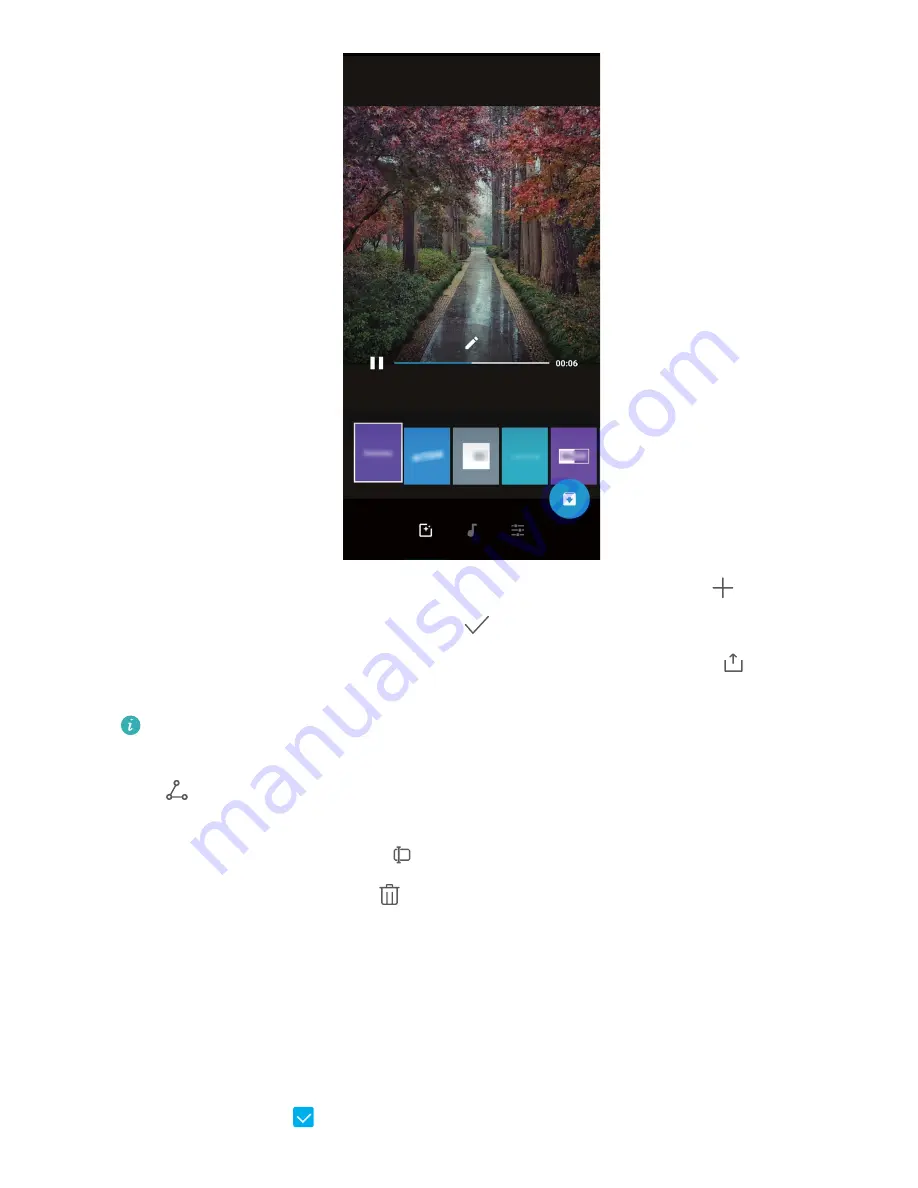
l
Add or delete photos and videos in the album: To add a photo or video, touch
and select
the photo or video you want to add, then touch
to add the selected item into the album. To
delete a photo or video, press and hold any photo or video in the album, then touch
, and
touch Move to delete the item from the album.
Only videos in MP4 format can be added to the album.
l
Share photos and videos in the album: Press and hold any photo or video in the album, then
touch
to select a sharing mode and follow the onscreen instructions to complete the sharing
process.
l
Rename a Highlights album: Touch
and enter a new name.
l
Delete a Highlights album: Touch
, and then touch Delete.
Organize Photo Albums
Add photos or videos to a new album: From the Albums tab, touch Add album, enter an album
name, and then touch OK. Select a photo or video and add the selected item to a new album.
Relocate photos and videos: You can move photos and videos from various locations to the same
album for unified management and browsing. After entering the corresponding album, press and hold
a photo or video until the
icon appears, then select the photos and videos you want to move.
Gallery
34
















































