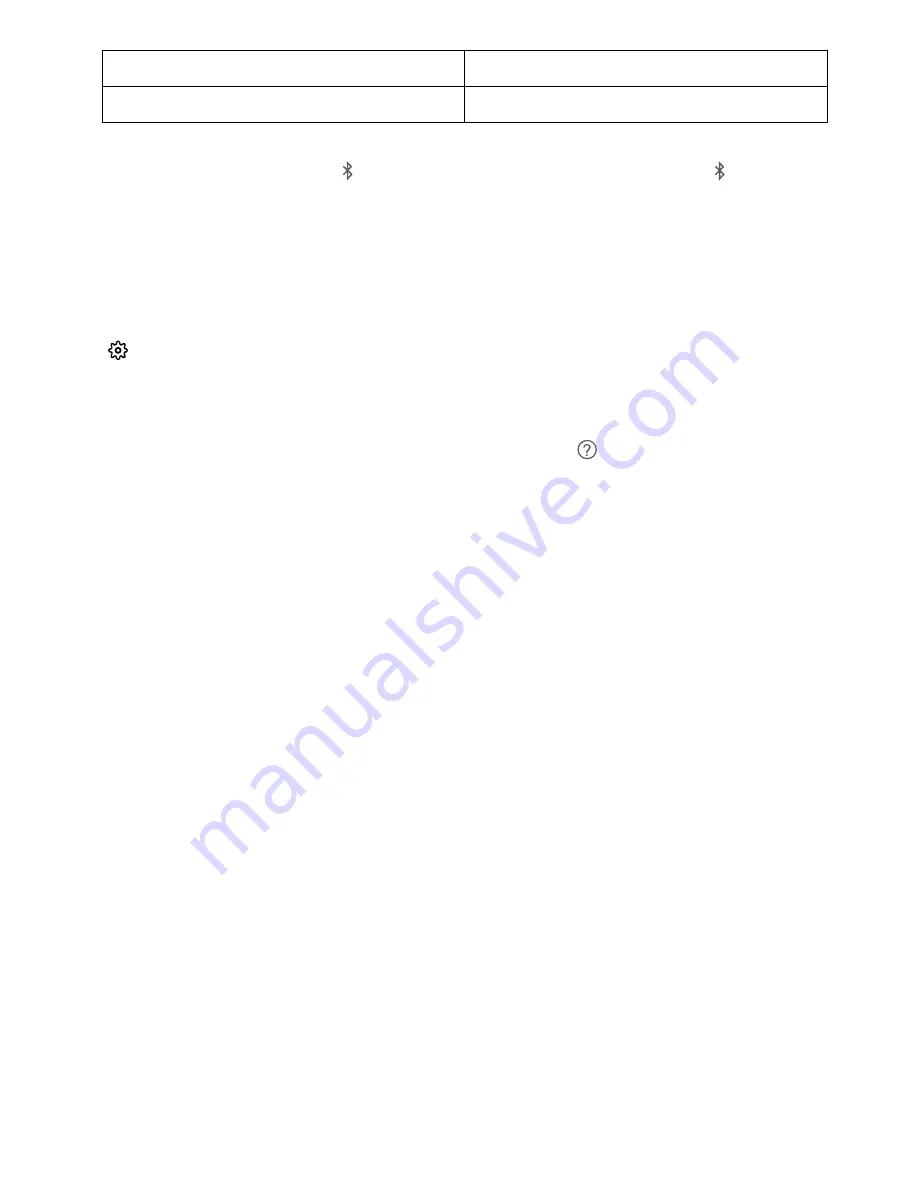
PAN
Tethering
BLE
Connect to Bluetooth Low Energy (BLE) devices
Enable or disable Bluetooth: From the home screen, swipe down from the status bar, open the
shortcuts panel, and then touch
to enable or disable Bluetooth. Touch and hold
to open the
Bluetooth settings screen.
Pair a Bluetooth device: Enable Bluetooth from the Bluetooth device's settings screen. Check that
the Bluetooth device is set to visible. From Available devices, touch the device you want to pair and
then follow the onscreen instructions to complete pairing.
Unpair a Bluetooth device: Enable Bluetooth from the Bluetooth device's settings screen. Touch
next to the name of the paired device and then touch Unpair.
Change Bluetooth device name: From the Bluetooth settings screen, enable Bluetooth. Touch
Device name, enter a new name for the device, and then touch Save.
View Bluetooth help: From the Bluetooth settings screen, touch
to view information on how to
establish Bluetooth connections with in-car systems, headsets, speakers, wearables, phones, tablets,
and computers.
Connecting USB Device
Transfer Data between Your Phone and Computer
Use a USB cable to connect your Phone to your computer and transfer data.
Select USB connection mode
Use a USB cable to connect your Phone to the computer, you can then select a default connection
method. You can transfer photos and files between your Phone and computer, or charge your Phone
through the USB connection to your computer.
Swipe down from the status bar to open the notification panel, then touch Settings and select a
method for connecting your device and your computer.
l
Transfer photos: Transfer photos between your Phone and computer.
l
Transfer files: Transfer files between your Phone and computer.
l
Charge only: Charge your Phone with just a USB cable.
l
Reverse charge: Connect your Phone to another device with a USB Type-C cable to charge the
other device.
l
Input MIDI: Use your Phone as a MIDI input device and play music on your computer.
Transfer data over a USB port
Connect your Phone to your Computer using a USB cable to transfer data and perform other tasks.
l
Transfer files: Media Transfer Protocol (MTP) is a type of transmission protocol for media files. You
can transfer files between your Phone and computer using this connection method. First, install
Windows Media Player 11 or later on your computer.
Device Connection
46
















































