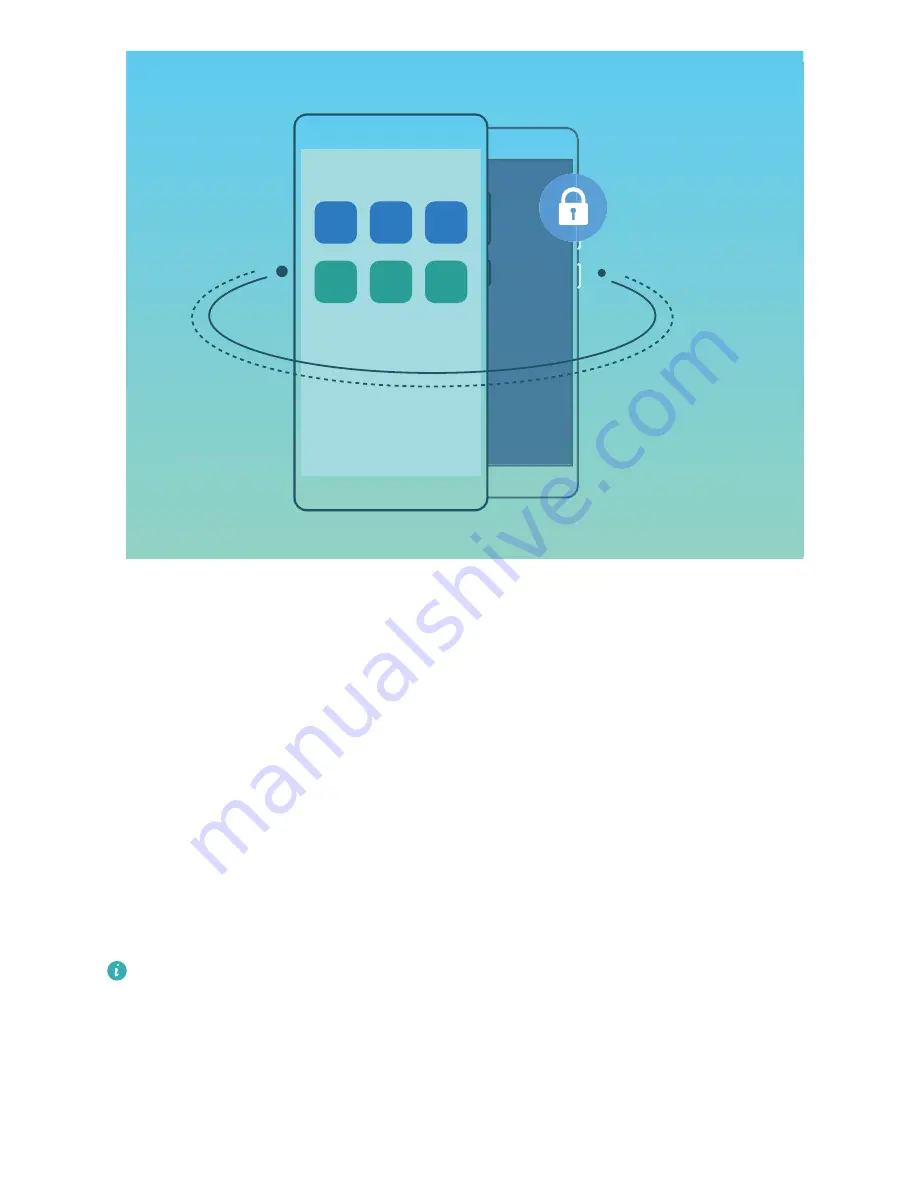
PrivateSpace provides you with the following features:
l
Hide access to your PrivateSpace: Want to keep your PrivateSpace hidden from other people?
You can hide access to your PrivateSpace in the MainSpace to keep your PrivateSpace out of sight.
l
Quickly switch between MainSpace and PrivateSpace: From the lock screen, you can quickly
switch between spaces using different fingerprints or passwords. The Wi-Fi and Bluetooth
information set in the MainSpace or PrivateSpace can be automatically identified and connected in
other spaces.
l
Transfer files between MainSpace and PrivateSpace: You can transfer private files (such as
pictures and videos) between MainSpace and PrivateSpace.
l
Reset the PrivateSpace password: It is understandable to forget passwords occasionally. To reset
your PrivateSpace password, you can enable password protection function by entering your
MainSpace password and answering security questions.
l
PrivateSpace data backup: Use the space clone function in the PrivateSpace to copy your
PrivateSpace to another device.
If you want to switch directly to PrivateSpace from the lock screen using a password or
fingerprint, the PrivateSpace password must be of the same type as your MainSpace password
with a different content, or else you will not be able to access PrivateSpace from the lock screen.
Hide the Entrance to Your PrivateSpace
Want to keep all traces of your PrivateSpace hidden from other people? You can hide the entrance to
your PrivateSpace in the MainSpace, keeping your PrivateSpace hidden and secret.
Security and Privacy
57
















































