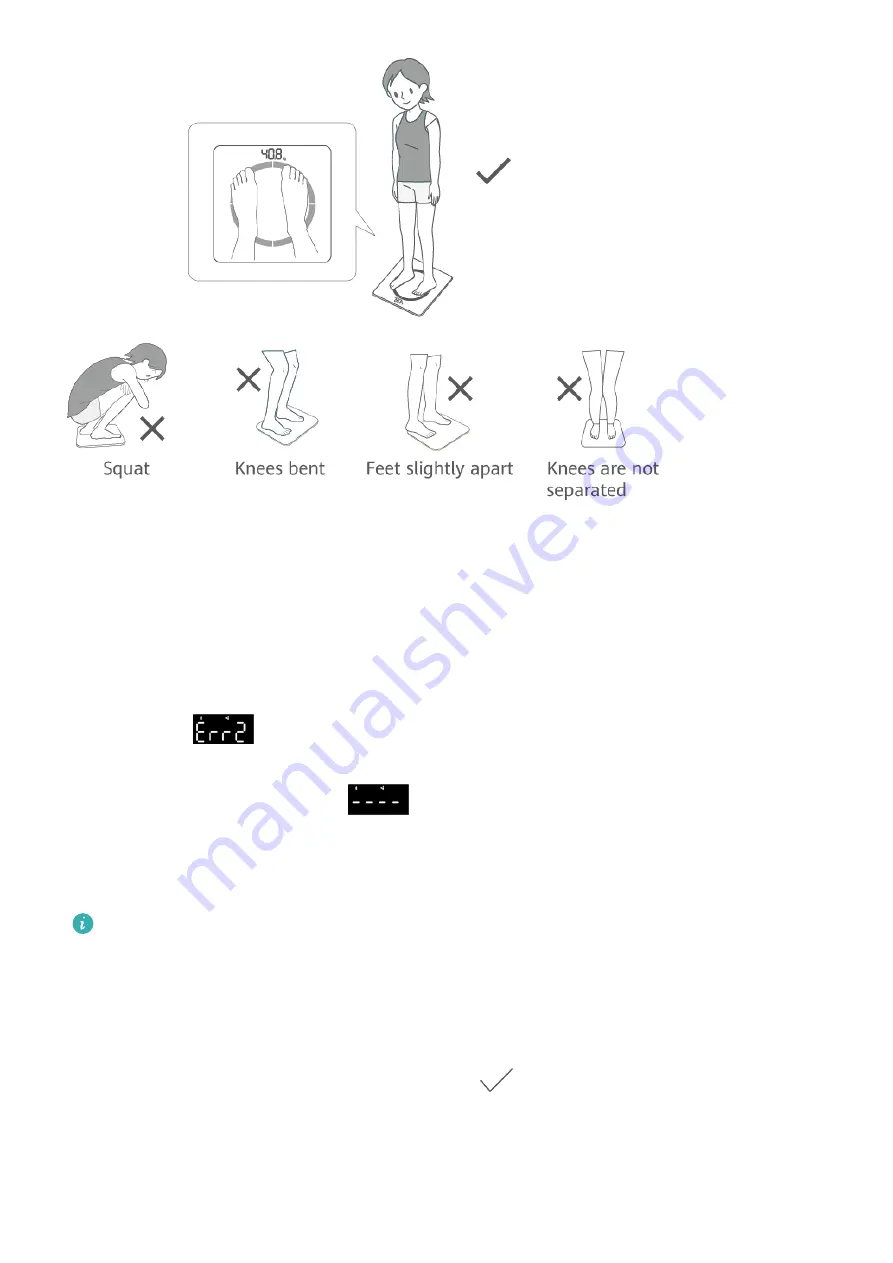
Measuring the data of multiple users
Method 1: Associate other phones with the scale
New users can associate their phones with the scale to measure their weight and then view
the measured data in the Huawei Health app.
The scale can automatically identify the current user when a measurement is started directly
on the scale. If
is displayed, it indicates that the current measured data is similar to
other records and the scale cannot identify who the user is. Check and confirm measured
data in the Huawei Health app. If
is displayed, it indicates that the scale cannot
identify who the user is based on the data stored locally on it. In this case, connect your scale
to your phone using the Huawei Health app, ensure that you have entered all your
information correctly, and start a measurement.
A scale can be paired with up to five phones but can only connect to a phone at one
time.
Method 2: Add users in the Huawei Health app
1
Open the Huawei Health app and touch Weight.
2
Touch the profile icon in the top-right corner, go to Manage users > Add, and follow the
onscreen instructions to add users. Then touch
to complete.
•
To start a measurement using the Huawei Health app, touch Weight on the home
screen of the app, touch the profile icon in the top-right corner and select the user, and
start the measurement.
Starting the measurement
5
Summary of Contents for Scale 2
Page 10: ...Starting the measurement 9 ...































