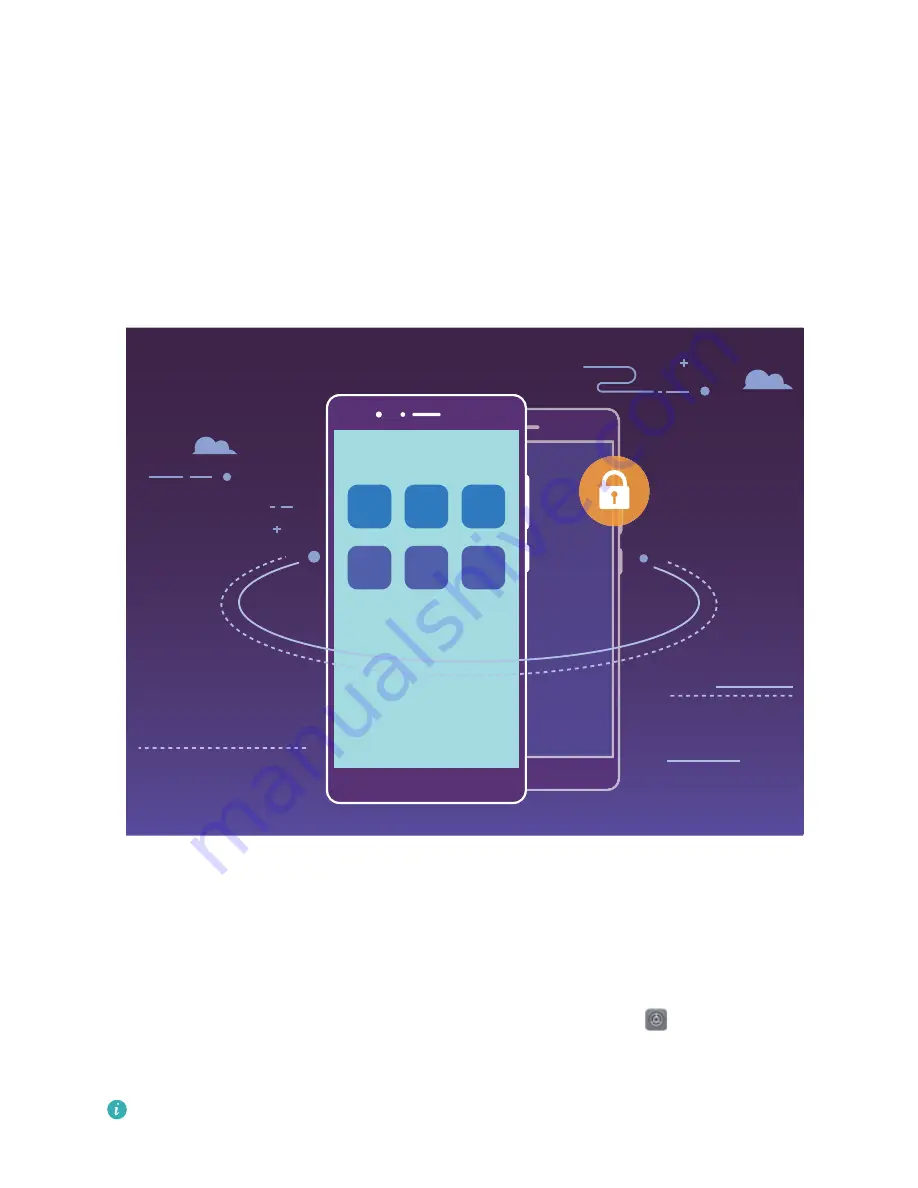
PrivateSpace
PrivateSpace: Keep Your Private Information Hidden
Want to keep your personal apps and data (such as photos and videos) hidden on your Phone, secure
from other users? Look no further than PrivateSpace. With PrivateSpace, you can create an
independent space on your phone to keep your private information. For example, you can install a
separate WeChat in both your MainSpace and PrivateSpace, keeping the two apps completely
independent of each other.
Protect Your Private Information with PrivateSpace
Do you worry that your private information might be seen by your friends and coworkers when you're
showing them photos and other things on your Phone? PrivateSpace lets you store private
information in a hidden space within your device that can only be accessed with your fingerprint or
password.
Enable PrivateSpace: If you are using PrivateSpace for the first time, open
Settings, go to
Security & privacy > PrivateSpace > Enable, and follow the onscreen instructions to create your
PrivateSpace.
You can only create one PrivateSpace.
Security and Privacy
99
Summary of Contents for View 10
Page 1: ...User Guide ...
Page 131: ...Search for settings Suggested settings System 127 ...
















































