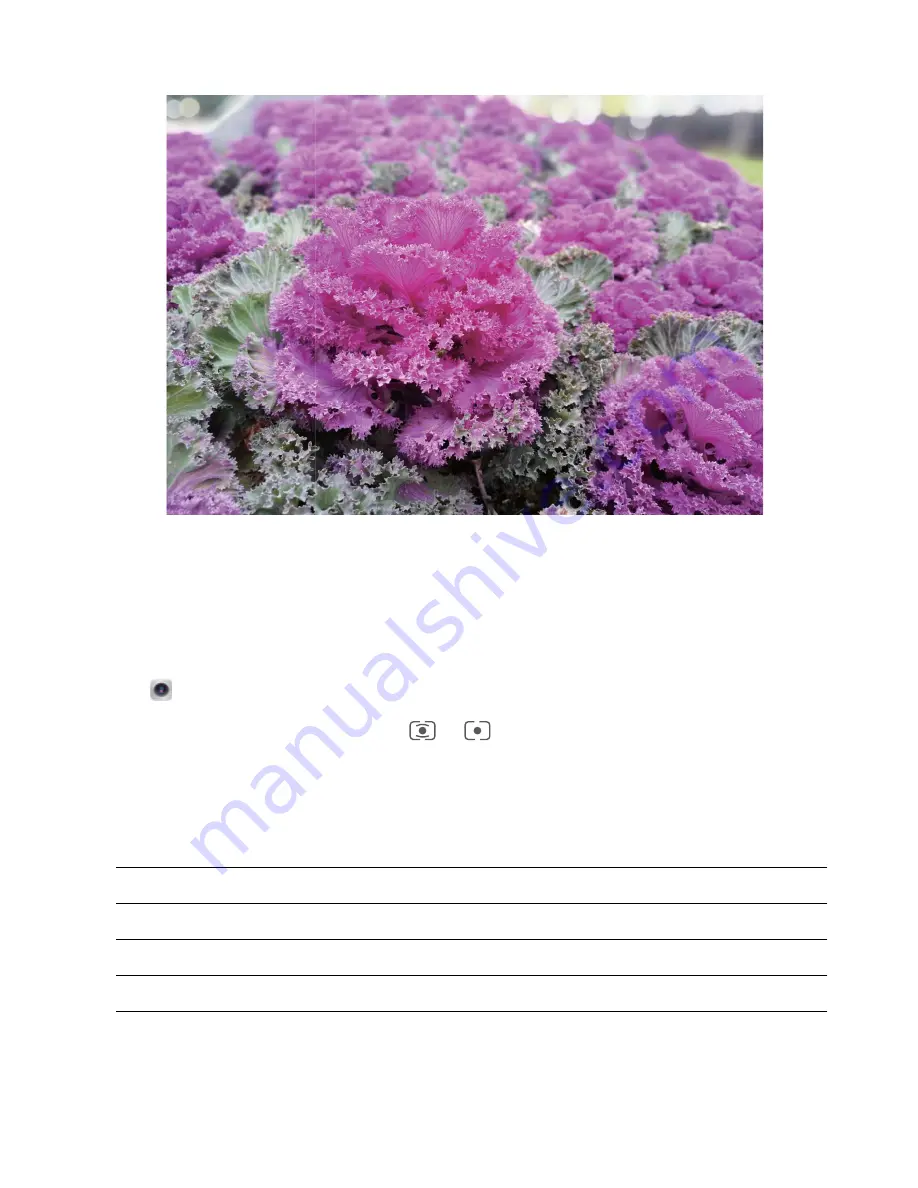
Use Pro camera mode to take portrait shots
Want to give your portrait shots more personality? Use Pro camera mode to customize camera
settings and fashion your own unique portrait style.
Open
Camera and swipe right on the viewfinder to enable Pro camera mode.
Metering mode: For portrait shots, select
or
and position the subject in the center of the
photo.
Brightness settings
l
ISO: For portrait shots, a low ISO setting is recommended to prevent excessive noise. In mixed light
conditions, you may need to experiment to find the right ISO setting.
Scene
Recommended ISO value
Outdoors
100
–
200
Indoors
400
Night scenes
400
–
800
l
Shutter speed: Use slower shutter speeds for dark scenes and higher shutter speeds for well-
illuminated scenes. For static subjects, use a shutter speed of 1/80 to 1/125. For moving subjects,
use a shutter speed of 1/125 or higher.
l
Exposure compensation: If the subject and background are too dark, increase the EV value; if they
are too bright, lower the EV value.
Camera
55
Summary of Contents for View 10
Page 1: ...User Guide ...
Page 131: ...Search for settings Suggested settings System 127 ...
















































