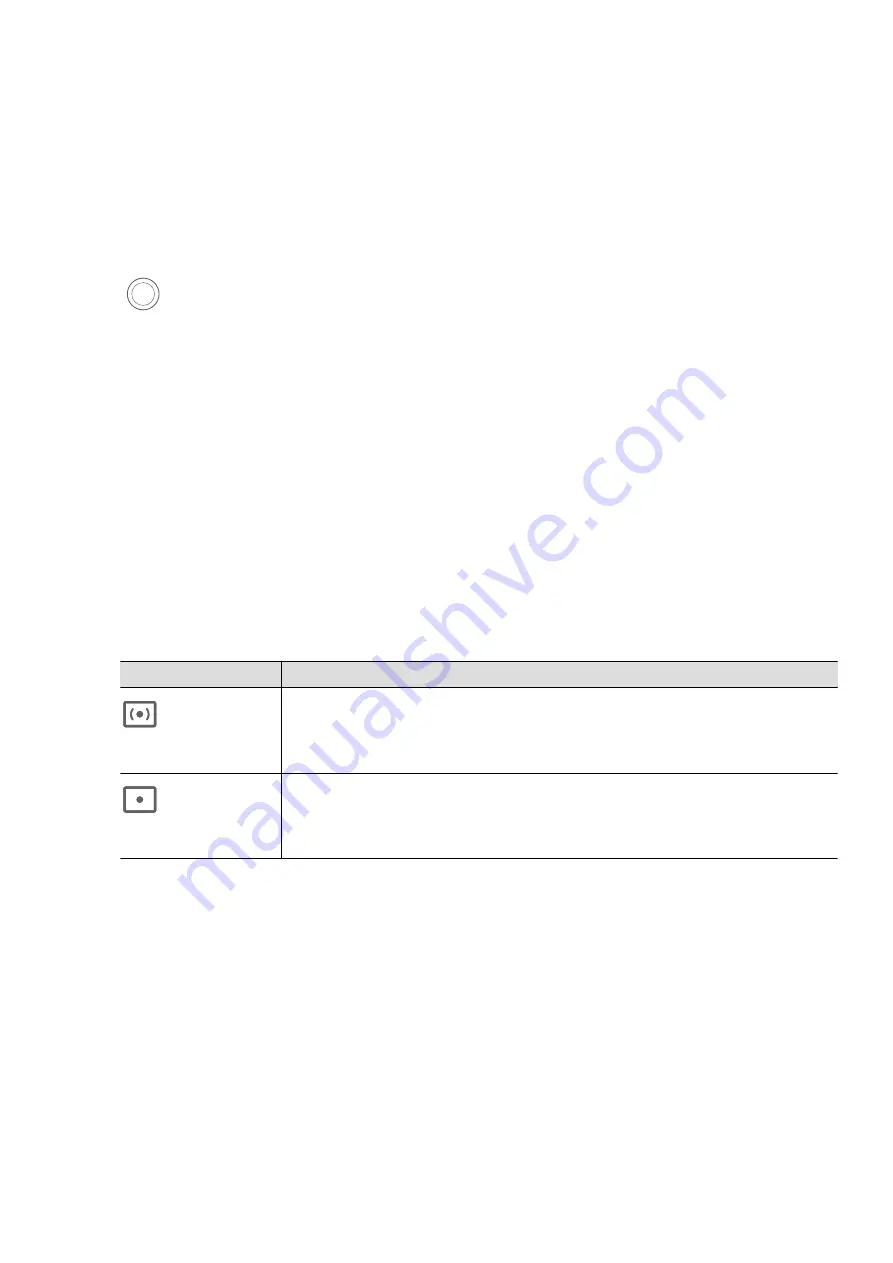
Photography
with
the
High-res
mode
When
you
want
to
take
high
quality
HD
photos
for
viewing
on
a
large
screen
or
for
developing
or
printing,
you
can
use
the
High-res
mode.
1
Go
to
Camera
>
MORE
,
and
select
HIGH-RES
.
2
Aim
the
lens
at
the
object
and
tap
the
screen
where
you
want
to
highlight
to
focus.
When
using
the
HIGH-RES
mode,
you
can
only
switch
focal
lengths
by
tapping
on
the
zoom
bar,
and
you
cannot
change
the
dimensions
of
the
photo.
3
Tap
to
shoot.
Pro
Mode
Use
Pro
Mode
to
Shoot
Like
a
Pro
Pro
mode
lets
you
fine-tune
photos
and
videos
and
gives
you
full
control
over
ISO
sensitivity,
focus
mode,
and
more
when
taking
photos
or
recording
videos.
Use
the
Pro
Mode
1
Open
Camera
and
select
MORE
>
PRO
mode.
2
You
can
set
the
following
parameters:
•
Adjust
the
metering
method:
Tap
M
to
select
the
metering
method.
Metering
method Applicable
scenarios
Center-
focused
metering
Focus
on
metering
the
center
area
of
the
frame.
Suitable
for
shooting
portraits.
Point
metering
Metering
of
a
very
small
area
in
the
center
of
the
frame
(such
as
the
eyes
of
a
person).
•
Adjust
ISO
sensitivity:
Tap
ISO
and
slide
the
ISO
adjustment
area.
When
the
light
is
low,
increase
the
ISO
sensitivity;
when
there
is
plenty
of
light,
lower
the
ISO
sensitivity
to
avoid
excessive
noise
in
the
picture.
•
Adjust
shutter
speed:
Tap
S
and
slide
the
shutter
speed
adjustment
area.
Shutter
speed
will
affect
the
amount
of
light
into
the
camera,
when
shooting
still
landscapes
and
portraits,
adjust
the
shutter
speed
lower;
when
shooting
moving
landscapes
and
portraits,
adjust
the
shutter
speed
higher.
•
Adjust
the
exposure
compensation
value:
Tap
EV
·
and
slide
the
EV
adjustment
area.
When
the
light
is
low,
adjust
the
EV
value
higher;
when
the
light
is
high,
adjust
the
EV
value
lower.
•
Adjust
the
focus:
Tap
AF
·
and
select
the
focus
mode.
Camera
and
Gallery
22
Summary of Contents for VNE-LX1
Page 1: ...User Guide ...
















































