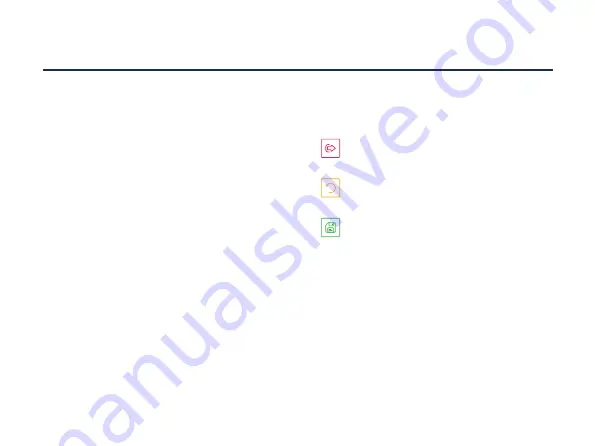
STEP 1: CONFIGURATION
• Connect your HOOC gateway to the pow-
er supply.
• Connect your computer to the LAN net-
work (ethernet port 2 of your gateway).
• Open the default IP address of your gate-
way (URL 192.168.2.1) in your browser
(preferably Google Chrome).
• Activate the configuration mode by brief-
ly pressing the reset button (the power
LED lights up red).
• Configure your gateway using the follo-
wing controls:
Reject configuration
Save configuration
Exit configuration
IMPORTANT
After five minutes without any browser ac-
tivity, the configuration mode will be auto-
matically disabled and all unsaved changes
will be lost.




































