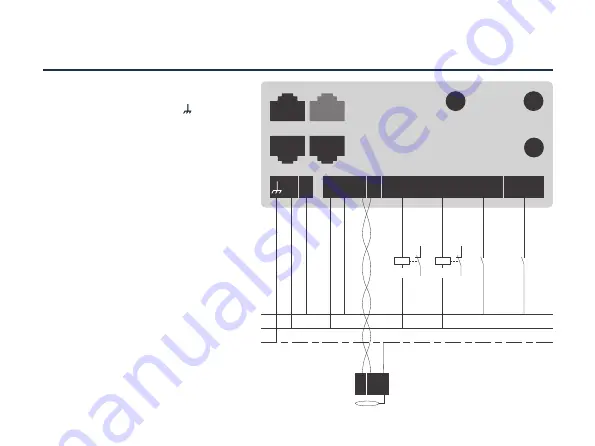
The gateway provides an
additional connection
for the functional earth. It
is recommended to con-
nect it to the protective
earthing in the control
cabinet. This will improve
the immunity of the device
to conducted and radiated
RF interference, as well as
to electrical transients that
may propagate through
the ethernet cables.
For the installation, a sui-
table separating device is
required.
STEP 1: TYPICAL CONNECTION DIAGRAM
WAN
PLC
KNX
HMI
Internet
LoRa
LTE
WiFi
LAN
24 VDC
GND
PE
24 VDC 24 VDC
- +
- + A B DO1
DO2
DI1
DI2
PE
B
A




































