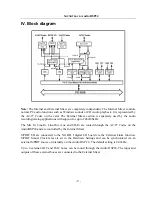S
OUNDTRACK
Audio DSP24
- 19 -
Just wait while the files are copied to your system. Next you will see the setup completion window
and will be asked if you wish to launch External Links:
Click
Finish
if you wish to Finish and launch External Links. Declick the
Launch the External
Links
button if you do not wish to do so and click
Finish
. Congratulations! You have successfully
installed the SoundTrack Audio DSP24 software.