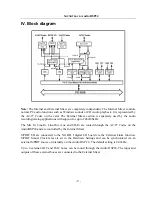S
OUNDTRACK
Audio DSP24
- 23 -
Wave
Controls the volume of the signal played using the device
ADSP24 Int. WaveOut (n)
.
You can control the panning and the wave volume. Muting the channel is possible as well.
Record
If you want to record a signal from the
Internal Mixer
(using the device
ADSP24 Int. Input (n)
),
you can control the signal volume and the source in this section.
With the drop-down menu you can select the record source. The slider controls the volume of your
recording.
Microphone
Controls the volume of the microphone input on the PCI card itself. Please note that the DSP24
MK II does not have this microphone input.