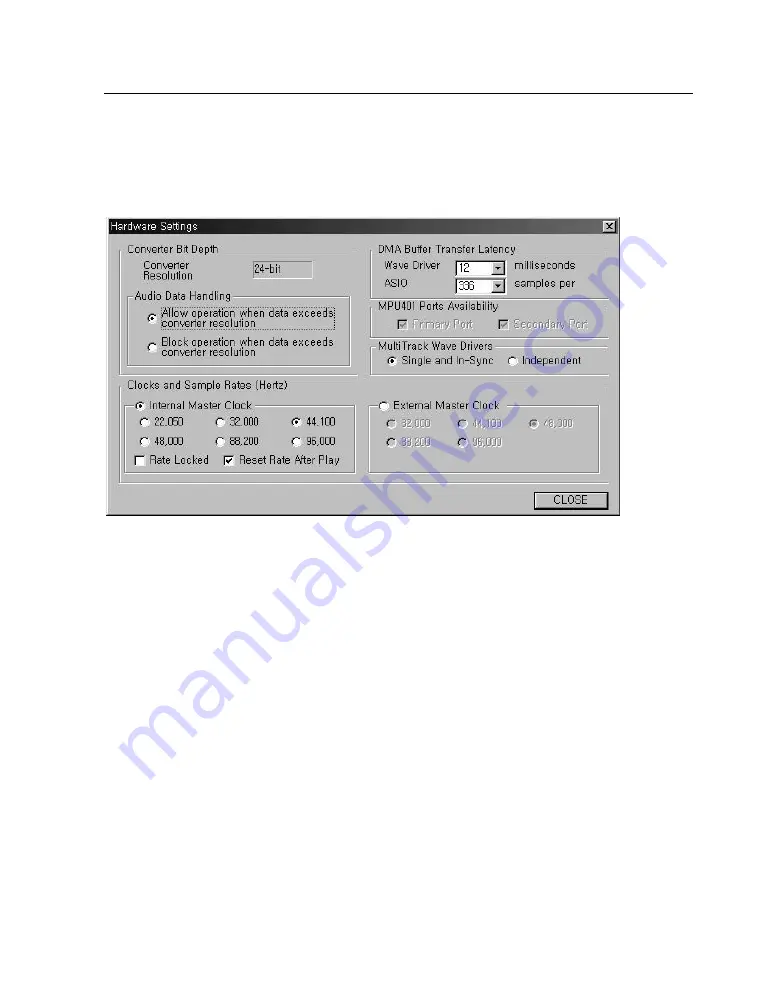
S
OUNDTRACK
Audio DSP24
- 29 -
IX. Hardware settings
Clicking on
Hardware settings
will open the Hardware settings window. You can select the
Internal Master Clock
settings in kHz (22, 32, 44.1, 48, 88.2 and 96kHz) for synchronisation,
DMA buffer settings for Wave and ASIO devices and
External Master Clock
settings here.
Audio Data Handling
This function enables the system to allow or block continuing operation when a specific converter
resolution is exceeded (usually 24-bit).
Clock and Sample Rates
These settings determine the sample rate at which the system will operate and whether ab
External
Master Clock
will control clock timing. The Audio DSP24 can be synchronized to an external
device or set its own internal rate and impose this rate on the other devices (conncted to the digital
output). You must ensure that all components are operating at the same sample rate. Checking the
Rate Locked
box will result in support for only the indicated sample rate. With
Reset Rate After
Play
it is possible to change the samplerate back to the previous setting after an application
stopped playback.
Caution:
Please note that you cannot use the card when no signal is connected to the S/PDIF input
when the option
External Master Clock
is activated at the same time. The card cannot record or
playback without a significant loss in audio quality in that case. So please make sure that the
















































