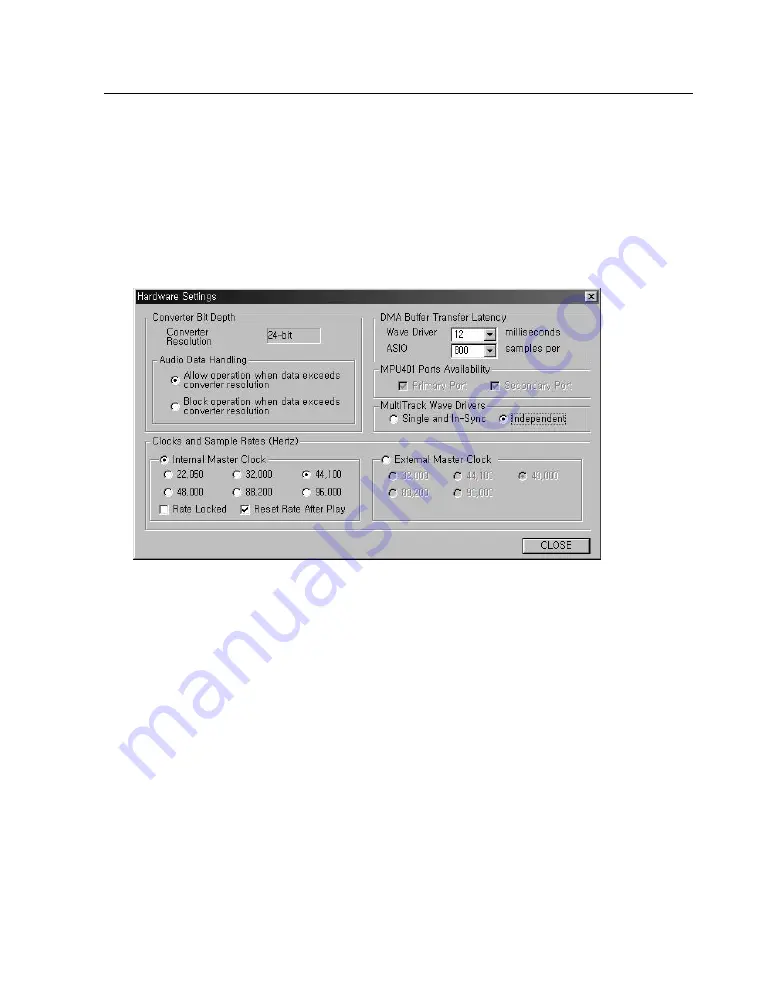
S
OUNDTRACK
Audio DSP24
- 41 -
Setting up Steinberg Cubase VST/24 3.72
Cubase VST 3.72 from Steinberg uses the ASIO specification to access recording hardware.
Steinberg has defined ASIO and improved support for recording multiple channels at the same
time. ASIO features reduced latency for playback of VST plugins and instruments. Please note,
that other Steinberg programs (like Nuendo, Cubasis VST or Cubase VST 5.0) have a very similar
setup when using the ASIO driver. To setup the Audio DSP24 in Cubase VST, please follow these
steps:
•
call
File>Hardware settings
in External Links.
•
Select the ASIO buffer size. On faster systems (Pentium III, Athlon) it is usually safe to use
the smallest setting. This will give you 3ms of latency (at 96kHz, its 7ms for 48kHz and 8ms
for 44.1kHz). On other systems you may try this setting but increase the buffer size later,
depending on the performance.
•
Start Cubase VST and select the option
Audio>System
.









































