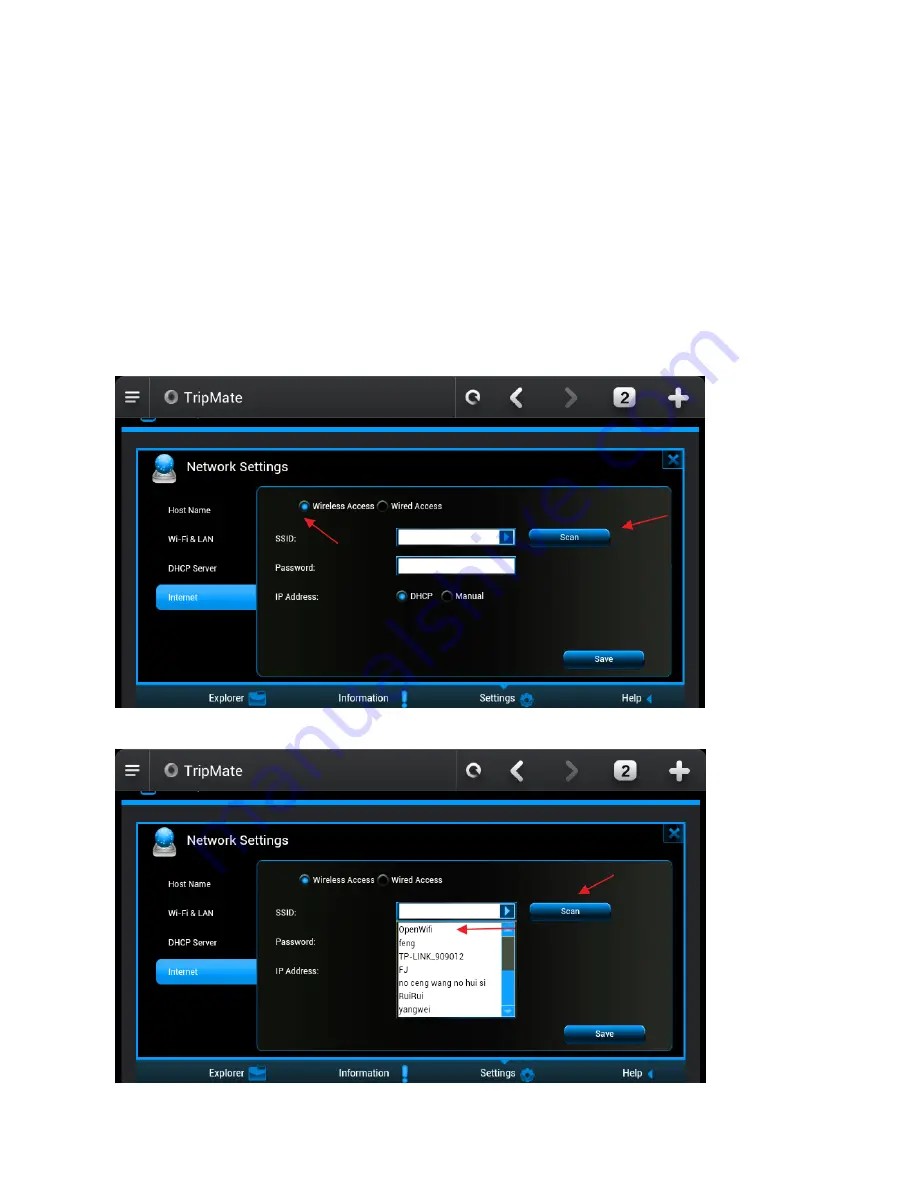
19
Configuration:
There are two configuration modes:
1.
Wi-Fi is secured, which requires entering password,
2.
Wi-Fi is open, but has an authorization page.
Configuration #1
:
Example: Android
1. Power on TripMate
2. Connect your phone to TripMate wirelessly
3. Open browser and log in 10.10.10.254
4.
Network
→
Internet
, choose
Wireless Access
5. Click
Scan
to
search available Wi-Fi
Summary of Contents for HT-TM01 TripMate
Page 1: ...User Guide HT TM01 TripMate V 1 0 HooToo ...
Page 7: ...7 3 Click WLAN 4 Open Wi Fi select TripMate XXXX ...
Page 26: ...26 Now the host name has changed ...
Page 28: ...28 Then reconnect phone to TripMate Note On this page the Wi Fi Channel can also be changed ...
Page 33: ...33 5 Open the app My Media Hub the server named test refers to the TripMate ...
Page 38: ...38 6 Click System 7 Click Firmware Upgrade on the left side tab Click Upgrade ...
Page 39: ...39 8 Browse and select the exact file from step 3 ...
















































