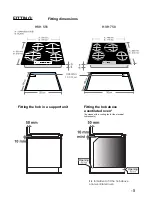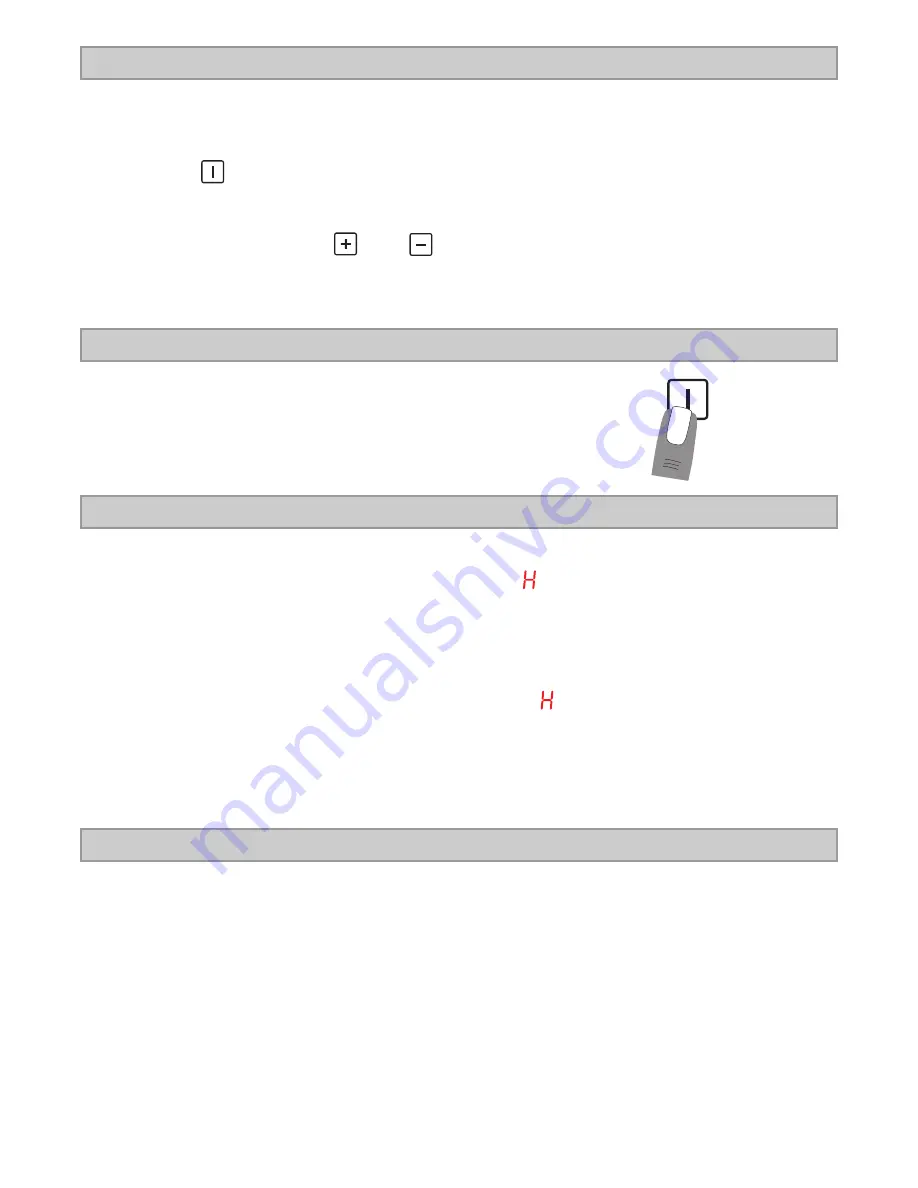
12 -
• STOPPING A COOKING ZONE
The cooking zone must be live. In the display zone, the control LED must be on. If not,
select the required zone again.
. Press the button to display heat level 0. Now the zone goes off, the “0” indicator
goes off after 10 seconds.
. To stop rapidly, press the and buttons at the same time. The heat level
automatically goes down to “0”. After 3 seconds, the cooking zone goes off.
• GENERAL STOP
The cooking zones and the timer can
be stopped at any moment by pressing
for 3 seconds on the On-Off button.
• RESIDUAL HEAT INDICATOR
The control panel tells the user when the surface temperature of the cooking zones
exceeds about 60°C, by the following displaying: .
For ending the cooking, we advise switching off the cooking zone and using the
residual heat of the zone to finish cooking gently.
When the temperature goes back below 60°C, the display goes off.
N.B. After a cut in the current, the residual heat indicator disappears completely, even
if the surface temperature exceeds 60°C.
• PAN DETECTOR
The pan detector is only fitted to hobs with double cooking zones.
When the hob is operating, the pan detector provides the advantage of automatically
stopping or starting the heat of the cooking zone in contact with or on removal of the
pan. It therefore offers energy savings. It also adapts the surface area of the cooking
zone according to the size of the pan.
If the cooking zone is used with a suitable pan*: the display shows the heat level. If the
additional cooking zone is live (according to the size of the pan), a LED displays near
the zone selection button.
* the material of the pan’s bottom must be suitable, see table on page 9.