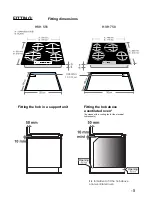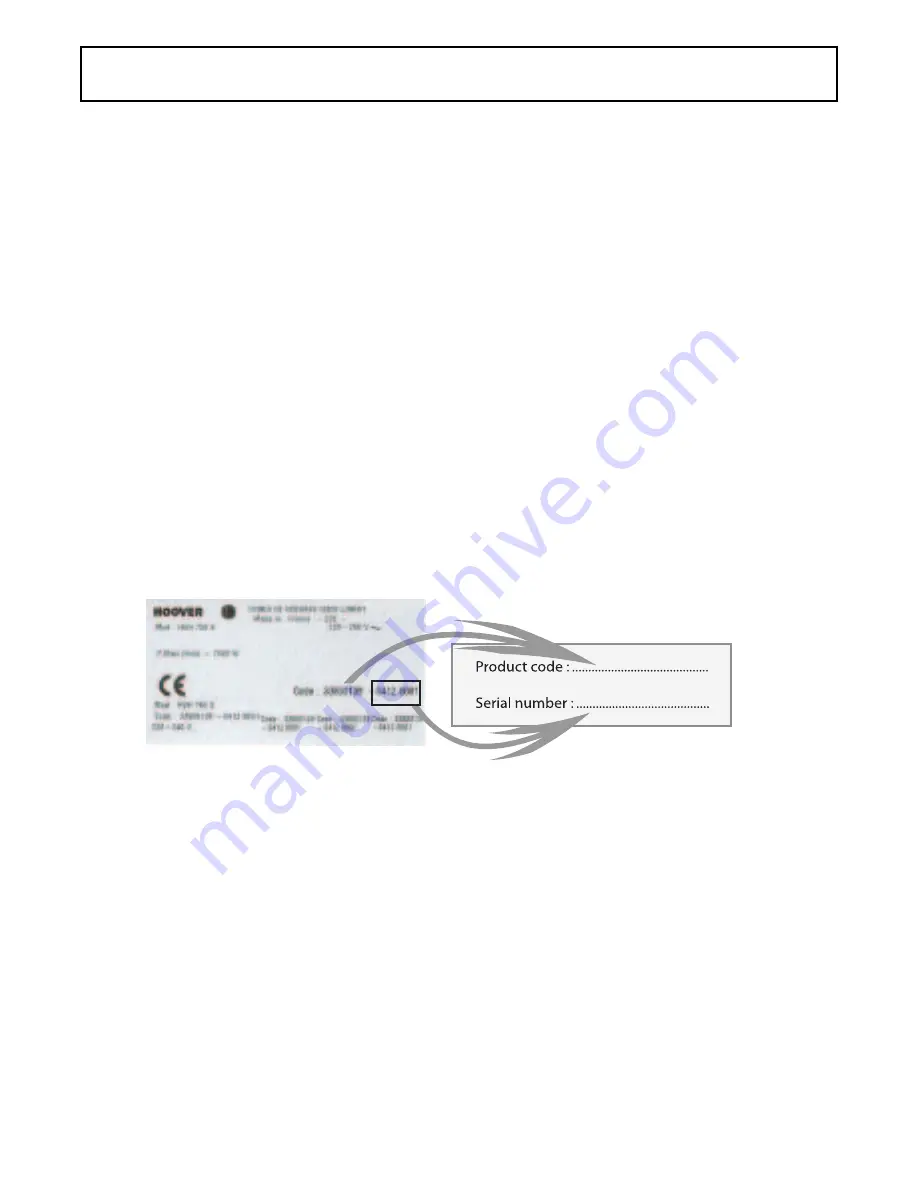
- 3
SAFETY INSTRUCTIONS - RECOMMENDATIONS
• It is strongly recommended to keep children away from the cooking zones while they
are in operation or when they are switched off, so long as the residual heat indicator is
on, in order to prevent the risks of serious burns.
• When cooking with fats or oils, take care always to watch the cooking process as
heated fats and oils can catch fire rapidly.
• Aluminium foil and plastic containers must not be placed on the hot surfaces.
• The cooking heat zone equipping the ceramic hob gives off a strong light, do not stare
at the heat source lamps.
• After every use, some cleaning of the top is necessary to prevent the build up of dirt
and grease. If left, this is recooked when the hob is used and burns giving off smoke
and unpleasant smells, not to mention the risks of fire propagation.
R
EAD
THE
INSTRUCTIONS
CAREFULLY
TO
MAKE
THE
MOST
OF
YOUR
HOB
.
We recommend you keep
the instructions for installation and use for later reference, and before installing the hob,
note its serial number below in case you need to get help from the after sales service.
. Identification plate (located under the hob’s bottom casing)
• The hob’s control area is sensitive, do not place hot containers on it.
• Never cook directly on the hob surface, use pots and pans.
• Always centre the pan well on the cooking zone used.
• Do not use the hob surface as a cutting board, or work top.
• Do not slide pans on the hob: risk of scratching.
• Do not store heavy objects above the hob, they can fall and damage it.
• Do not store any objects whatever on the hob.
•
In the unlikely event of a crack appearing on the glass, immediately disconnect the unit
from the mains and contact the after-sales service directly.