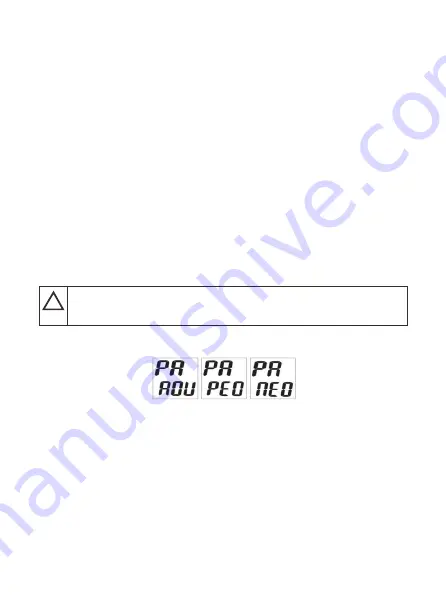
2) Press power button to return to the main screen.
5.3.2
Select Patient Type
!
WARNING
:
Be sure to select correct patient category setting for your
patient before measurement. Wrong patient category may result in
patient hazard due to pulse rate alarm limits.
1) Press button
[SET]
→
[PA]
and Press the Up/Down button, select
patient type value: ADU(adult), PED(pediatric), NEO(neonate).
2) Press power button to return to the main screen.
5.3.3
Set alarm Limit
5.3.3.1 PR High/Low alarm Limit
5.2 Turn on the 594810
1) Press and hold the Power button to turn on the 594810.
2) The alarm lamp flashes, and then goes out.
3) The system gives a beep and displays the startup screen.
4) The startup screen disappears and the pulse oximeter enters the
main screen.
5.3
Set up the 594810
5.3.1 Adjust pulse Beep Volume
1) Press button
[SET]→[VOL]
and press
Up/Down
button to increase or
decrease the pulse beep volume, then set the volume between 0 and 10.
Note
:
When the pulse beep volume display is shown, the user is able to
adjust the volume of the pulse beep tone. Each press of an Up or
Down button increases or decr eases the pulse beep volume and
increments or decrements by one level.
Press button
[SET]
→
[BPM H]
or
[BPM L]
and press the Up/Down button,
set the PR value between 30 and 250.
Patient type weight ranges:
Adult, over + 88lb (40Kg)
Pediatric between 33-88lb (15-40Kg)
Neonatal/Infant 2-33lb (1-15Kg)
-13-














































