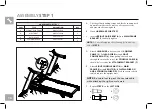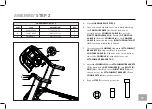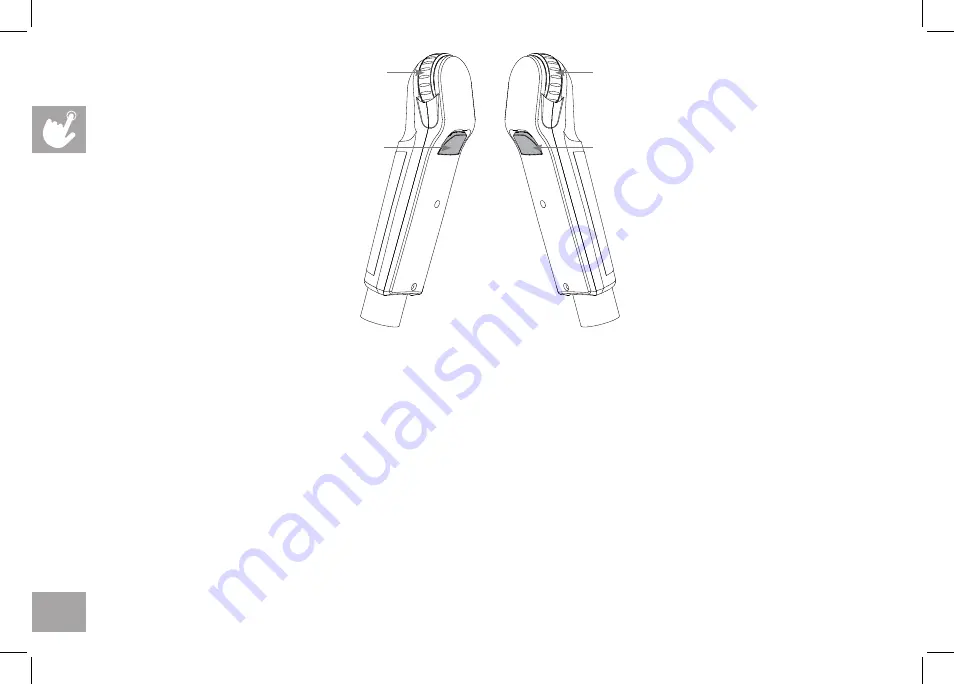
20
HOW TO PROGRAM AND USE CUSTOM INTERVAL BUTTONS
The programmable interval buttons located on the pulse rate grips are designed to help you customize this machine to match whatever
workout you like to do the most.1
The
LEFT and RIGHT INTERVAL BUTTONS
are programmable for speed and incline.
To program the
INTERVAL
button,
you must select a user
, start the machine, set the desired speed and incline, press and hold the
desired
INTERVAL
button for three seconds until the treadmill beeps. Now the
INTERVAL
button is programmed to your settings. After
programming the
INTERVAL
button, it will remember the setting for that user until reprogrammed.
Now when the
INTERVAL
button is pressed, the treadmill speed and incline will change to the settings you programmed for that button.
The most common type of workout these keys will help with is interval training. We suggest programming one of the
INTERVAL
buttons to
your high intensity segments and the other to your recovery segments.
Another common use is to set one
INTERVAL
button to your warm up and cool down settings and the other to your desired workout
settings.
These buttons should allow you to customize the settings of your treadmill to quickly fit the type of workout you enjoy most.
INTERVAL BUTTON 1
INTERVAL BUTTON 2
SPEED SCROLL WHEEL
Roll forward/backward to increase/decrease speed
INCLINE SCROLL WHEEL
Roll forward/backward to increase/decrease incline.
Summary of Contents for 7.8 AT
Page 2: ...2 3 ENGLISH 32 FRAN AIS 62 ESPA OL...
Page 16: ...16 K T U I J R M M L V V H S...
Page 29: ...29 LIMITED HOME USE WARRANTY...
Page 32: ...32 FRAN AIS...
Page 46: ...46 K T U I J R M M L V V H S...
Page 59: ...59 GARANTIE LIMIT E D UTILISATION DOMICILE...
Page 62: ...62 ESPA OL...
Page 76: ...76 K T U I J R M M L V V H S...