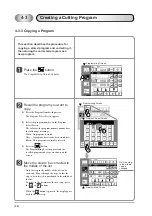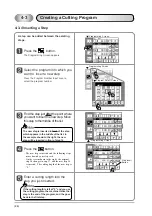(53)
Operating
Pr
ocedures
4-4
Using a Cutting Program
This section describes the procedure used
to cut the sheets using a stored program.
Press the
button, then the
tab.
Recall a program.
1)
Press the Program Number Input area.
The Program Select Screen appears.
2)
Select the program number using the Program
Select Screen.
The colors of the program number buttons have
the following meanings:
White: No program is stored.
Gray : A program has already been stored here.
Black: This program is currently selected.
3)
Press the
button.
- The Program Cutting Screen appears and the
selected program and its steps are shown on the
screen.
- The backgauge moves to the cutting length for
the first step.
Press both cutting buttons at once
to start cutting.
Program Cutting Screen
Program Cutting Screen
Program Select Screen
Program Select Screen
These buttons
show the
program
numbers on
the other
pages.
Cutting Buttons
Step Select Button
Program
Number
Input
Using a Cutting Program
Summary of Contents for APC-61 II
Page 1: ......
Page 37: ...30 This page is intentionally left blank...
Page 65: ...58 This page is intentionally left blank...