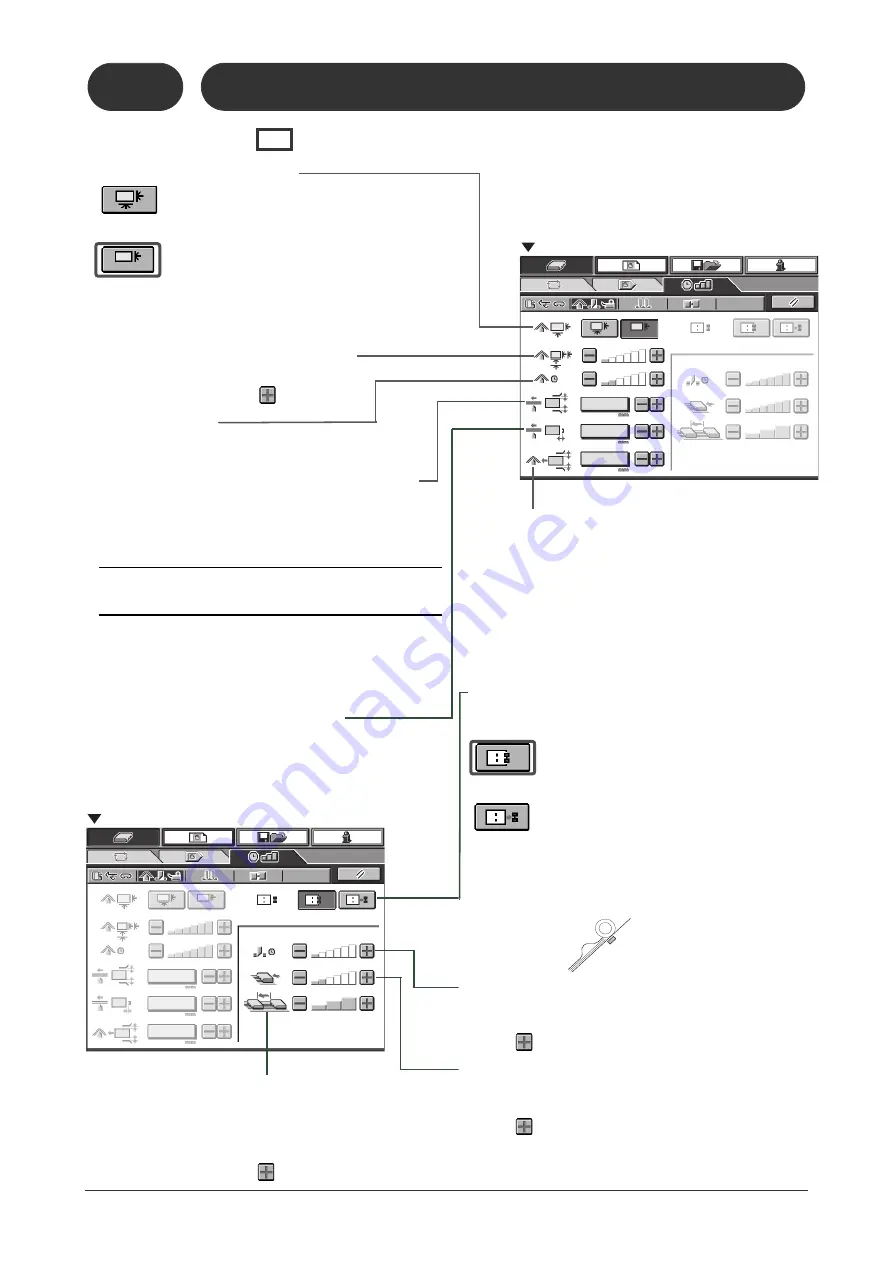
26
1-3
Screen Descriptions
Items marked this way
are default settings.
Fold Section Jog Direction
= The sheets are jogged by the jog pusher and the
top and bottom guides.
= The sheets are jogged only by the jog pusher.
Using the default setting, the sheets are jogged only by the jog
pusher. If you are doing folding only, or using the paper insertion
function, you must jog using the top and bottom guides.
Forward Roller Movement
The movement of the forward rollers while the sheets are
being jogged can be selected.
= The sheets are jogged while being pushed
by the forward rollers.
= The forward rollers move away from the sheets
when the sheets are being jogged. When using
thin sheets, they may be bent by the forward
roller and the jog error may not be detected cor-
rectly. If this happens, use this button.
Fold Section Jogging Frequency
If you are only doing folding and the sheets are
not arranged correctly, press
.
Fold Delay Time
delay from the moment the sheets are transported to the fold
section until the sheets are jogged and folded.
Fold Section Top and Bottom Guide Stroke
- This indicates the opening between the top and bottom guides while
the sheets are being fed.
- The default setting is 3.0mm (0.120").
- This is adjustable within 1.0 to 6.0mm (0.050" to 0.200").
When Stitch Section Top and Bottom Guide Delivery Stroke is On
If you set this value smaller than the stitch section top and bottom guide
delivery stroke, its value is also reduced.
When Stitch Section Top and Bottom Guide Delivery Stroke is Off
If you set this value smaller than the stitch section top and bottom guide
stroke, its value is also reduced.
Fold Section Jog Pusher Stroke
- This indicates the opening width of the jog pusher while
the sheets are being fed.
- The default setting is 5.0 mm (0.260").
- This is adjustable within 2.0 to 10.0mm (0.075" to 0.400").
Delivery Conveyor Run Distance for Offset Function
- When you use the offset function, this indicates how long
the conveyor runs between the last booklet in one batch
and the first one in the next batch.
- If the first booklet in the one batch slips inside the last one in
the previous batch, press
to increase the run distance.
Fore-edge Trim Delay Time
- This indicates the delay from the moment the sheets reach
the fore edge trim stopper until the sheets are trimmed.
- Press
to increase the pause time.
Delivery Conveyor Run Distance
- This indicates how long the conveyor runs after a booklet
is delivered.
- Press
to increase the run time.
21102
10308C1
Fold/Fore-edge Trim/Conveyor
Screen
Fold Section Top and Bottom Guide
Delivery Stroke
- This indicates the opening between the top and
bottom guides while the sheets are being deliv-
ered.
- The default setting is 1 mm (0.040").
- This is adjustable within 0.5 to 3.0mm (0.025" to
0.100").
11119
10308F1
21102
10308G1
Fold/Fore-edge Trim/Conveyor Screen
1-3-8
Binding-Status Setting Screen
Summary of Contents for Bookletmaker FC-200A
Page 84: ...This page is intentionally left blank...
Page 94: ...This page is intentionally left blank...
Page 146: ...This page is intentionally left blank...
Page 202: ...This page is intentionally left blank...
Page 217: ...This page is intentionally left blank...
Page 218: ...Manufacturer Phone 81 75 934 6700 Fax 81 75 934 6708 www horizon co jp...
































