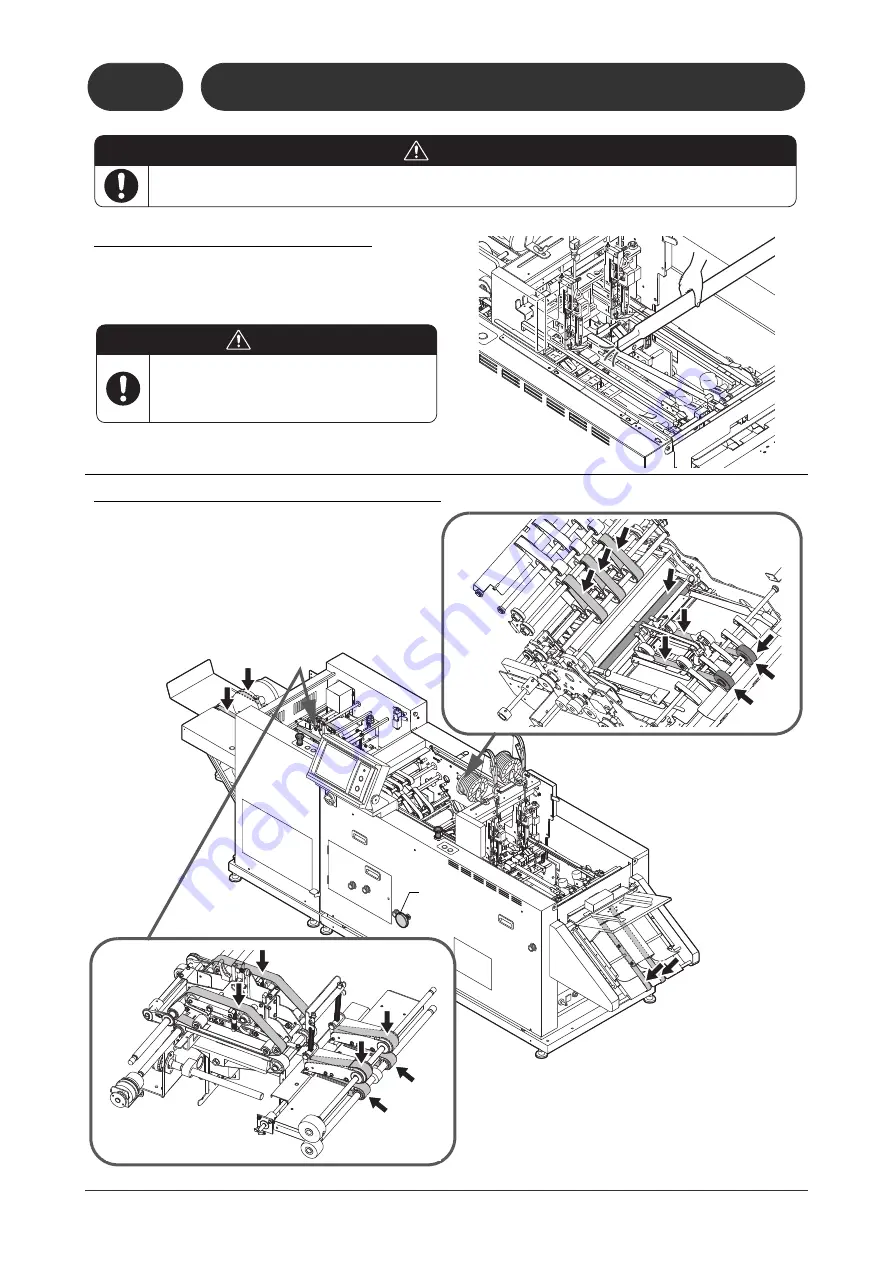
122
6-5
Cleaning
6-5-1 Around the Stitcher Heads
- If pieces of wire and paper dust collect around the
stitcher heads, vacuum them up.
6-5-2 Transport Belts / Transport Rollers
Turn off the power switch when cleaning the inside of the machine. Otherwise, the machine can
start suddenly, causing severe personal injury.
WARNING
11119
60501A1
When vacuuming, keep away from the
electrical cables.
CAUTION
21102
60502B1
11119
60502A1
11119
60502C1
- Printing ink can transfer to the transport belts and
rollers, and can stain the covers of the booklets.
Wipe off the belts and rollers shown in the figure
below with an alcohol-soaked cloth and remove
any dust.
- To rotate the fold rollers and the press rollers,
attach the handwheel to the drive shaft and turn it.
Handwheel
Summary of Contents for Bookletmaker FC-200A
Page 84: ...This page is intentionally left blank...
Page 94: ...This page is intentionally left blank...
Page 146: ...This page is intentionally left blank...
Page 202: ...This page is intentionally left blank...
Page 217: ...This page is intentionally left blank...
Page 218: ...Manufacturer Phone 81 75 934 6700 Fax 81 75 934 6708 www horizon co jp...

































