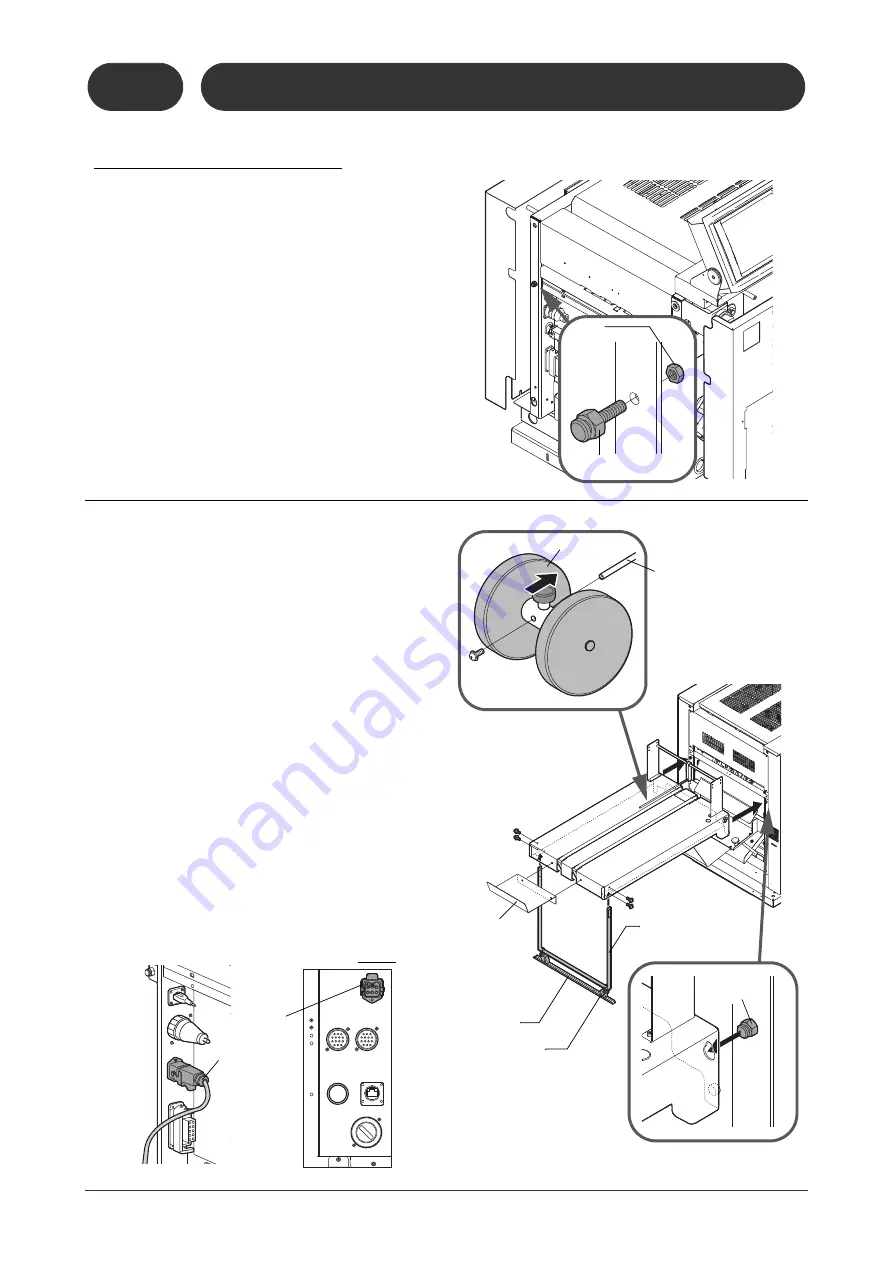
146
7-4
Installing the Delivery Conveyor
7-4-2 LC-200 Long Conveyor
1
Attach the hanger bolts only when
connecting the delivery conveyor
with the SPF main unit.
- This step is unnecessary for the fore-edge
trim section because the hanger bolts are
already attached.
1. Remove the front and rear covers.
2. Attach the hanger bolts.
3. Attach the covers you removed.
2
Attach the legs to the conveyor.
1. Remove the screws attached on the legs.
2. Insert each leg into the bottom of the con-
veyor and tighten the screws.
3
Install the conveyor.
- To install the conveyor, insert the hanger
bolts into the holes on the conveyor.
- Place the rail under the casters.
4
Attach the stack plate.
5
Attach the delivery roller.
- Remove the screw on the end of the roller
bar and then attach the delivery rollers.
6
Plug in the connector for the con-
veyor.
11119
70401A1
11119
70401B1
Nut
Hanger Bolt
11119
70402A1
11119
70401D1
11119
70401F1
Delivery
Rollers
Stack
Plate
Caster
Leg
Rail
Hanger
Bolt
Roller Bar
11119
70401H1
11119
70401G1
Side of SPF
Main Unit
Back of Fore-edge
Trim Section
Connector for
Delivery Con-
veyor
Summary of Contents for Bookletmaker FC-200A
Page 84: ...This page is intentionally left blank...
Page 94: ...This page is intentionally left blank...
Page 146: ...This page is intentionally left blank...
Page 202: ...This page is intentionally left blank...
Page 217: ...This page is intentionally left blank...
Page 218: ...Manufacturer Phone 81 75 934 6700 Fax 81 75 934 6708 www horizon co jp...































