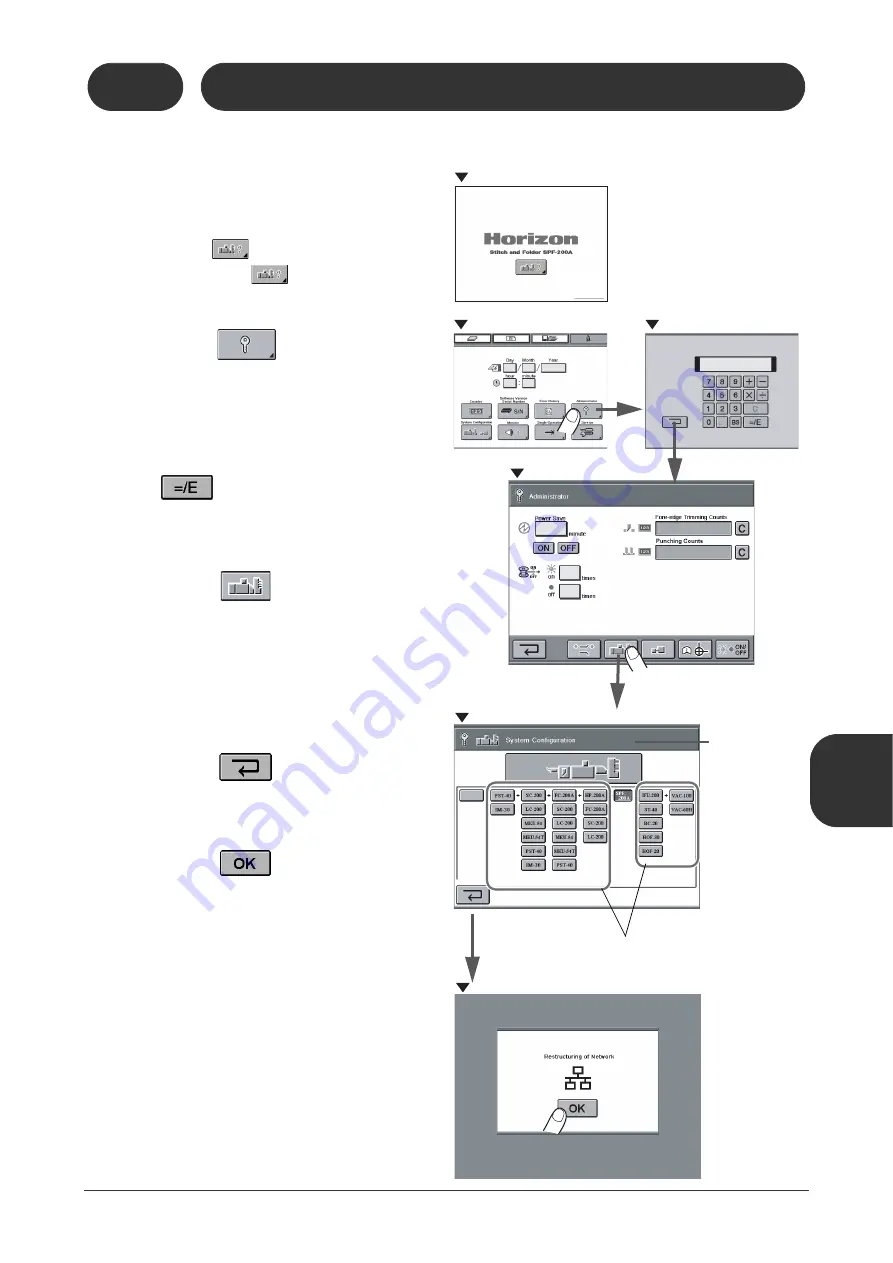
153
7
Setting the System
Con
fig
uratio
n /
Inst
allation
7-8
Setting the System Configuration
Set up the system configuration using the
Administrator Mode screen.
1
Turn on the power switch.
- If the icon
is displayed on the Initial
screen, press the
button and go to Step 5.
2
Press the
icon on the Infor-
mation screen.
- The Password Entry screen is displayed.
3
Input the password and then press
the
icon.
- The Administrator screen is displayed.
4
Press the
icon.
- The System Configuration screen is dis-
played.
5
Press the buttons for each con-
nected device.
6
Press the
icon.
- The Confirmation screen is displayed.
7
Press the
icon.
- The setup is complete.
21102
70701A1
11119
70701B1
****
21102
70701C1
21102
70701D1
21102
70701E1
11119
70701O1
Information Screen
Password Entry Screen
Administrator Screen
System Configuration Screen
Confirmation Screen
Illustrations of
the selected
devices are dis-
played.
Select each connected
device.
Initial Screen
Summary of Contents for Bookletmaker FC-200A
Page 84: ...This page is intentionally left blank...
Page 94: ...This page is intentionally left blank...
Page 146: ...This page is intentionally left blank...
Page 202: ...This page is intentionally left blank...
Page 217: ...This page is intentionally left blank...
Page 218: ...Manufacturer Phone 81 75 934 6700 Fax 81 75 934 6708 www horizon co jp...






























