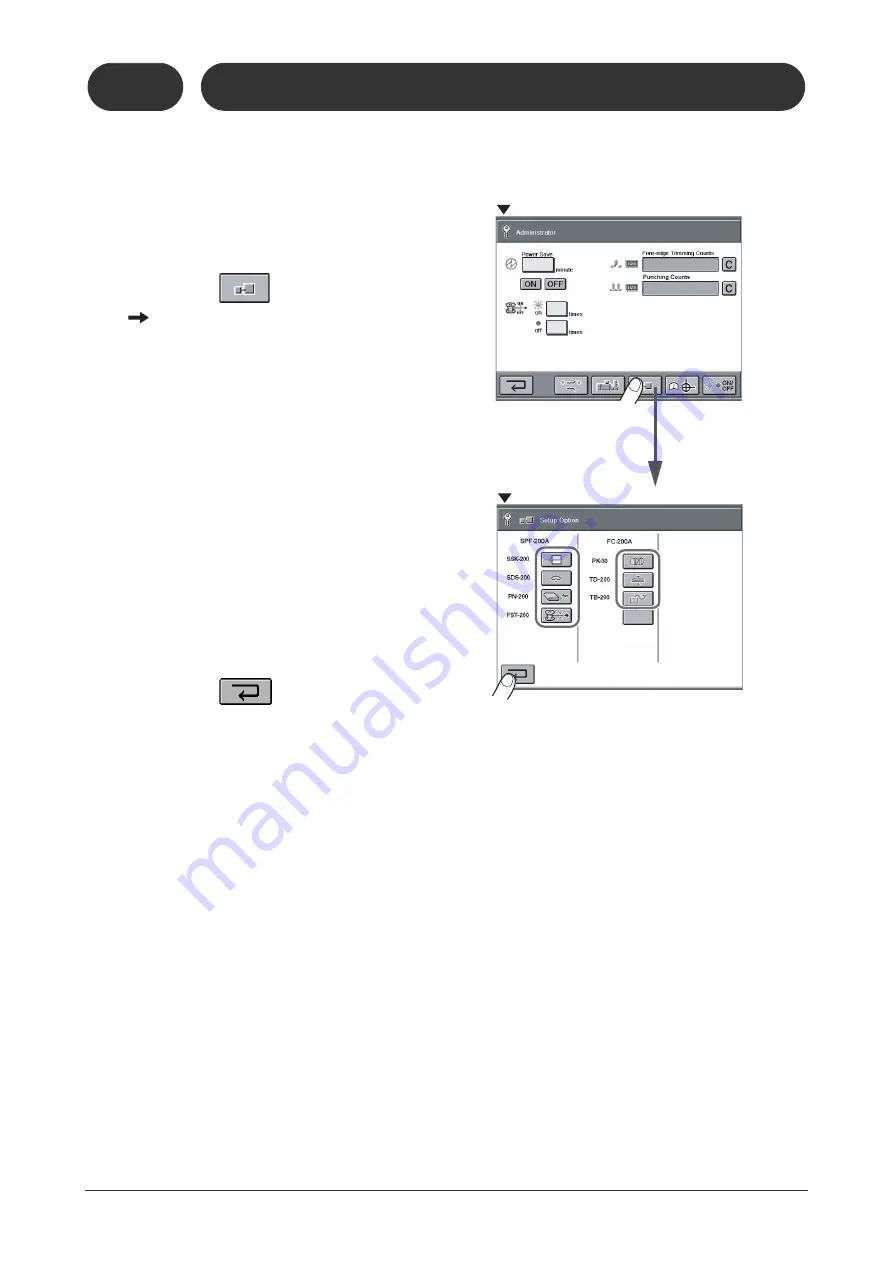
154
7-9
Setting Up for Optional Devices
Set up the connected optional devices using
the Administrator Mode screen.
1
Display the Service screen.
2
Press the
icon.
The Option-Setting screen is displayed.
3
Press the buttons for the optional
devices which are connected.
4
Press the
icon.
- The setup is complete.
21102
70801A1
21102
70801B1
Administrator Screen
Option Screen
= Horizontal Transport Unit
= Mis-stitch Detector
= Paper Inserter
= Four Stitching Kit
= Preset Kicker
= FC Booklet Thickness
Detector
= Chip Extractor
SSK-200A/
SSK-200L
SDS-200
PN-200
FST-200
PK-30
TD-200
TB-200
Summary of Contents for Bookletmaker FC-200A
Page 84: ...This page is intentionally left blank...
Page 94: ...This page is intentionally left blank...
Page 146: ...This page is intentionally left blank...
Page 202: ...This page is intentionally left blank...
Page 217: ...This page is intentionally left blank...
Page 218: ...Manufacturer Phone 81 75 934 6700 Fax 81 75 934 6708 www horizon co jp...































