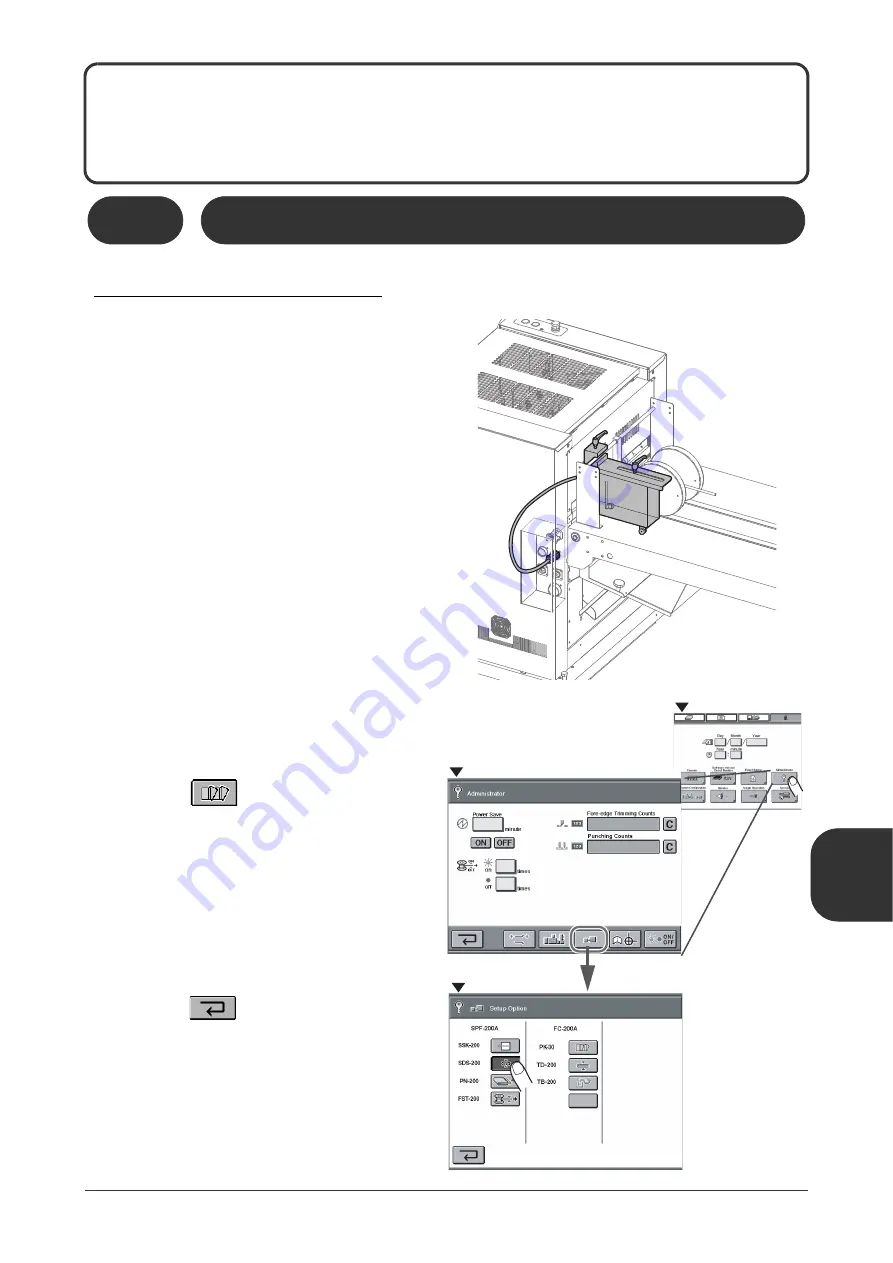
157
Prese
t Kick
er PK-30
Options
8
s
8 Options
This chapter explains how to use optional devices.
8-1
Preset Kicker PK-30
The Preset Kicker PK-30 can be installed only when the fore-edge trim section is connected.
8-1-1 Installation of Preset Kicker
1
Install the preset kicker on the
delivery conveyor as shown in the
figure at right.
2
Connect the cable of PK-30 to the
connector on the rear of the fore-
edge trim section.
3
Set up on the touch panel.
1. Display the Administrator Mode-Option
screen.
2. Press
(PK-30).
3. Press
to go back to the Information
screen.
21102
8
0101
B
1
2110280101C1
2110280101D1
Information Screen
Option Screen
Administrator Mode Screen
Summary of Contents for Bookletmaker FC-200A
Page 84: ...This page is intentionally left blank...
Page 94: ...This page is intentionally left blank...
Page 146: ...This page is intentionally left blank...
Page 202: ...This page is intentionally left blank...
Page 217: ...This page is intentionally left blank...
Page 218: ...Manufacturer Phone 81 75 934 6700 Fax 81 75 934 6708 www horizon co jp...






























