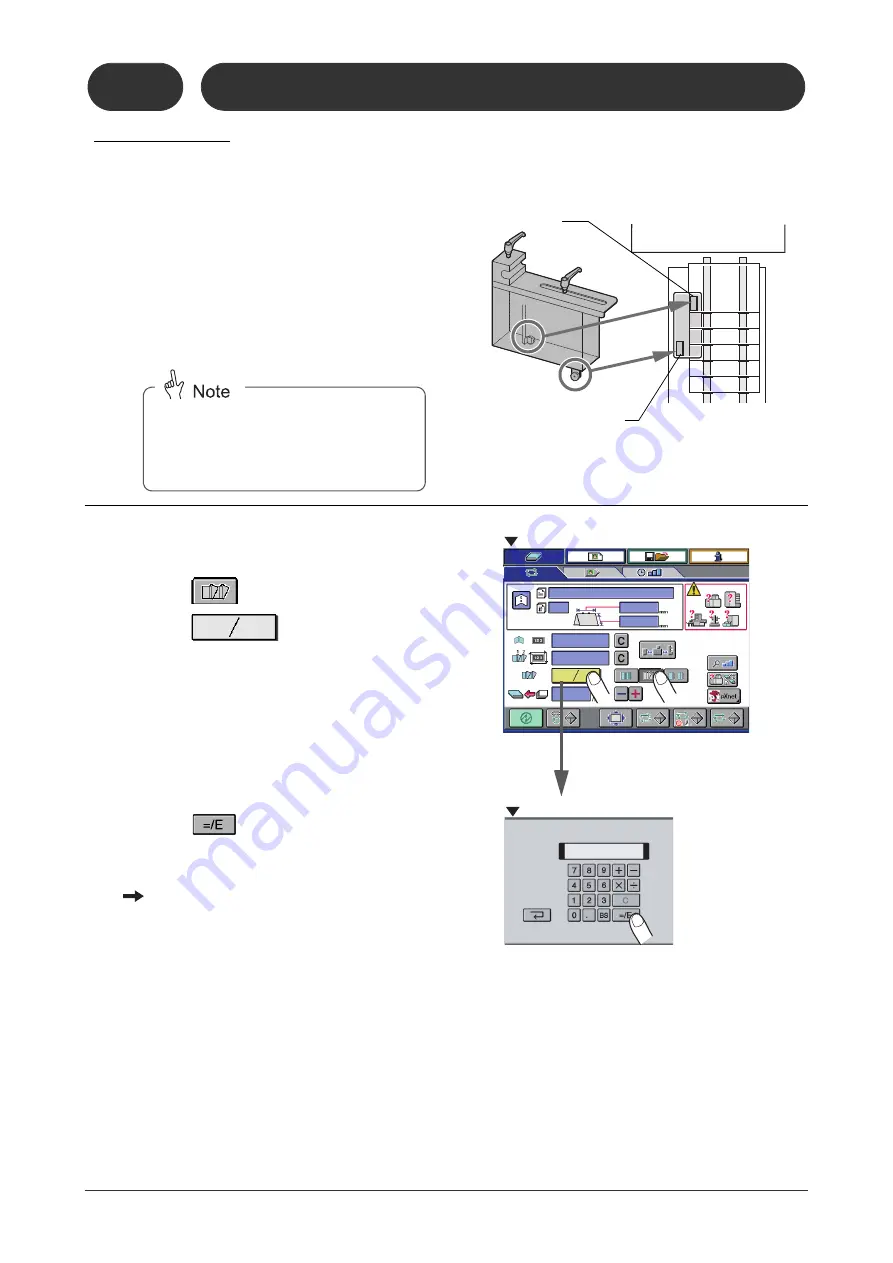
158
8-1
Preset Kicker PK-30
8-1-2 Operation
1
Set the preset kicker (PK-30) to
match with a booklet width.
- Set the longer stopper bar outside of the
delivered booklet.
- Set the shorter stopper bar, which is pushed
down when kicking, so that it hits the side of
the delivered booklet as shown in the figure
at right.
2
Set up the Number of booklets in a
batch on the touch panel.
1. Press
.
2. Press
and set up the number
of booklets in a batch.
3. Press
to enter the value.
3
Start binding.
After delivery of booklets in the preset num-
ber, a booklet is skewed to separate.
Small booklets or thin, booklets easy to
bend may be not kicked properly. In this
case, use the offsetting function controlling
the delivery conveyor speed instead of
using the preset kicker.
1111
9
80102
A
1
Fore-edge Trim Section
Shorter Stopper Bar
Longer Stopper Bar
21102
80102B1
21102
80102C1
Operation Screen
Numerical Key Pad Screen
Summary of Contents for Bookletmaker FC-200A
Page 84: ...This page is intentionally left blank...
Page 94: ...This page is intentionally left blank...
Page 146: ...This page is intentionally left blank...
Page 202: ...This page is intentionally left blank...
Page 217: ...This page is intentionally left blank...
Page 218: ...Manufacturer Phone 81 75 934 6700 Fax 81 75 934 6708 www horizon co jp...































