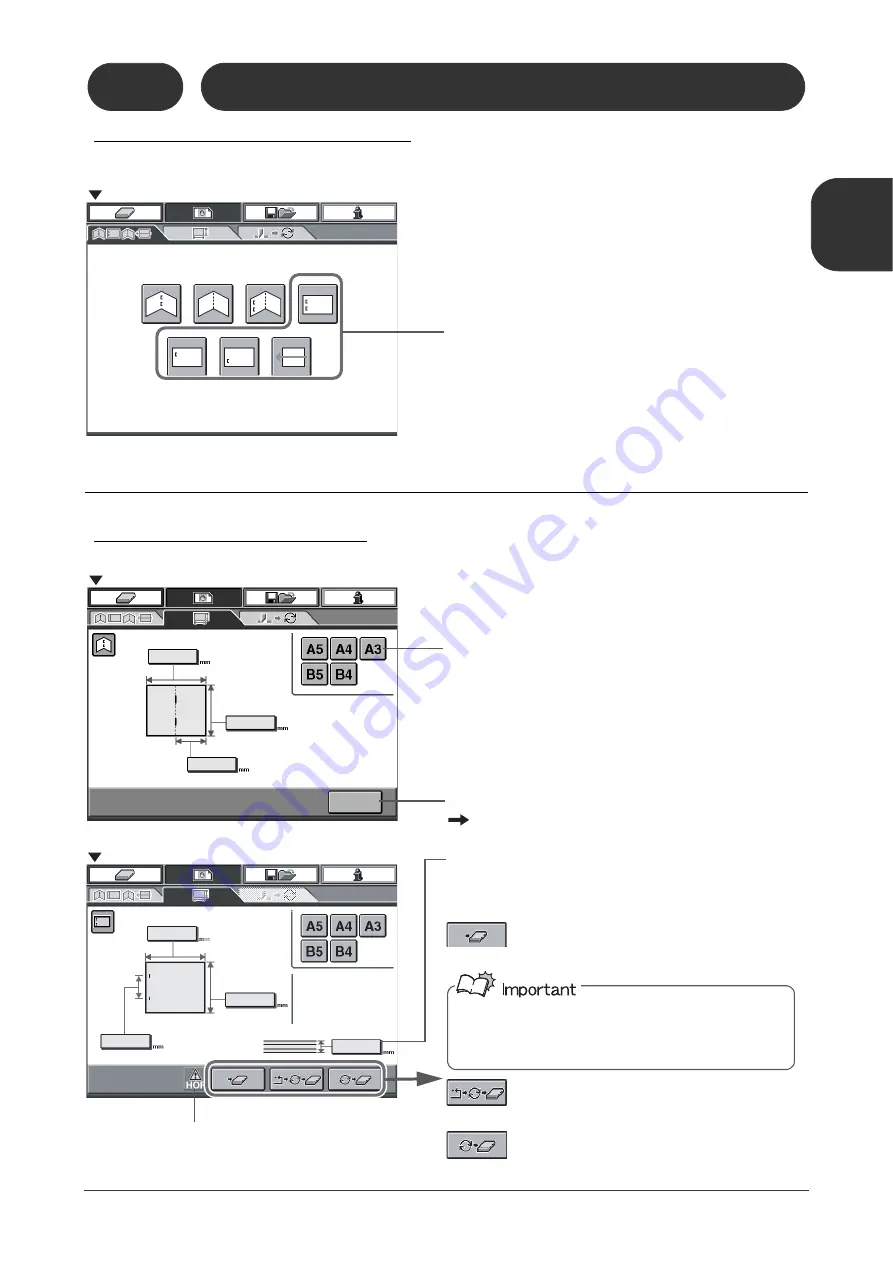
13
1
Screen Descriptions /
M
a
chine Descr
iption
1-3
Screen Descriptions
1-3-1 Setting-Binding Pattern Screen
1-3-2 Setting-Sheet Size Screen
21102
10301A1
- After the power is turned on, the Initial Screen and Binding
Pattern Screen are displayed.
- The binding pattern can be selected on this screen. Press
one of the icons, and the Sheet Size screen shown below
is displayed.
If the SSK-200A or the SSK-200L has been selected on the
Administrator Mode-Option Screen, these icons are active.
Binding Pattern Screen
OK
21102
10302A1
21102
10302B1
Sheet Size-Saddle Stitch Screen
Sheet Size-Side Stitch Screen
The dimensions are entered in steps of 0.1 mm (0.005").
Sheet Size
Press one of these buttons for standard size sheets, and the
dimensions are entered automatically.
Press this button after entering the sheet size.
The Finishing Size screen (next page) is displayed.
Booklet Thickness
Measure the thickness using a caliper (accessory), and enter the
value. The allowable range is 0.1mm (0.005") to 4.0mm (0.155”).
This icon blinks if the HOF-20/30 connected upstream of the
SPF-200A/200L has a problem.
=
No changeover is performed and the
Binding screen is displayed.
=
Each section returns to its home
position and then starts the changeover.
=
The machine starts the changeover with
going to the home positions.
The actual positions of the guides and stoppers may be
different from the set positions. If there is a problem with
the binding quality, send all of the parts to the home posi-
tions before doing the changeover.
1-3-1
Setting-Binding Pattern Screen
Summary of Contents for Bookletmaker FC-200A
Page 84: ...This page is intentionally left blank...
Page 94: ...This page is intentionally left blank...
Page 146: ...This page is intentionally left blank...
Page 202: ...This page is intentionally left blank...
Page 217: ...This page is intentionally left blank...
Page 218: ...Manufacturer Phone 81 75 934 6700 Fax 81 75 934 6708 www horizon co jp...






























