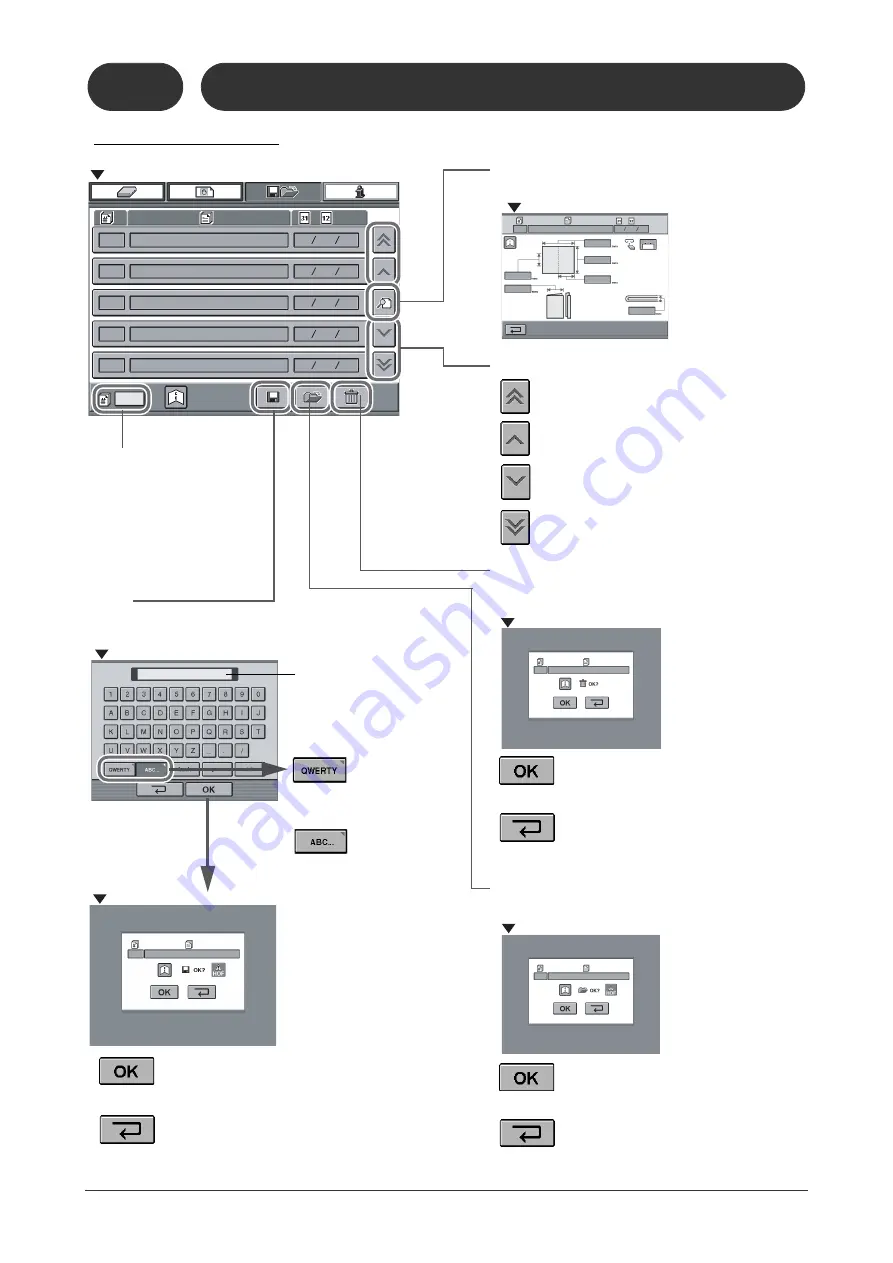
28
1-3
Screen Descriptions
1-3-9 Memory Screen
The detailed information for the selected job is dis-
played.
Scroll Buttons
= Screen Scrolling (5 previous jobs)
= Scrolling (up)
= Scrolling (down)
= Screen Scrolling (5 following jobs)
Delete
The selected job is deleted.
(* Once deleted, the job cannot be recalled.)
= The job is deleted and the Memory-
Main screen is displayed.
= The Memory-Main screen is displayed
without deleting the job.
Load
The selected job is loaded.
= The Setting-Finishing Size screen is
displayed. Do the changeover.
= The Memory-Main screen is displayed
without loading the job.
21102
10309A1
Job No. Input
Enter the number of the job to be
displayed using the numeric key-
pad screen which appears when
this is pressed. (Job no.01 to
200)
21102
10309D1
1 Book
Save Confirmation Screen
21102
10309C1
BOOK
Keyboard Screen
Save
This saves the current machine
settings under the selected job number.
= This uses the stan-
dard typewriter
keyboard layout.
= The keys are laid
out in alphabetical
order.
Display Window -
Up to 19 letters can
be entered.
= The job is saved and the Memory-
Main screen is displayed.
= The Memory-Main screen is displayed
without saving the settings.
21102
10309B1
Detailed Information Screen
21102
10309F1
Delete Confirmation Screen
21102
10309E1
Load Confirmation Screen
1-3-9
Memory Screen
Summary of Contents for Bookletmaker FC-200A
Page 84: ...This page is intentionally left blank...
Page 94: ...This page is intentionally left blank...
Page 146: ...This page is intentionally left blank...
Page 202: ...This page is intentionally left blank...
Page 217: ...This page is intentionally left blank...
Page 218: ...Manufacturer Phone 81 75 934 6700 Fax 81 75 934 6708 www horizon co jp...
































