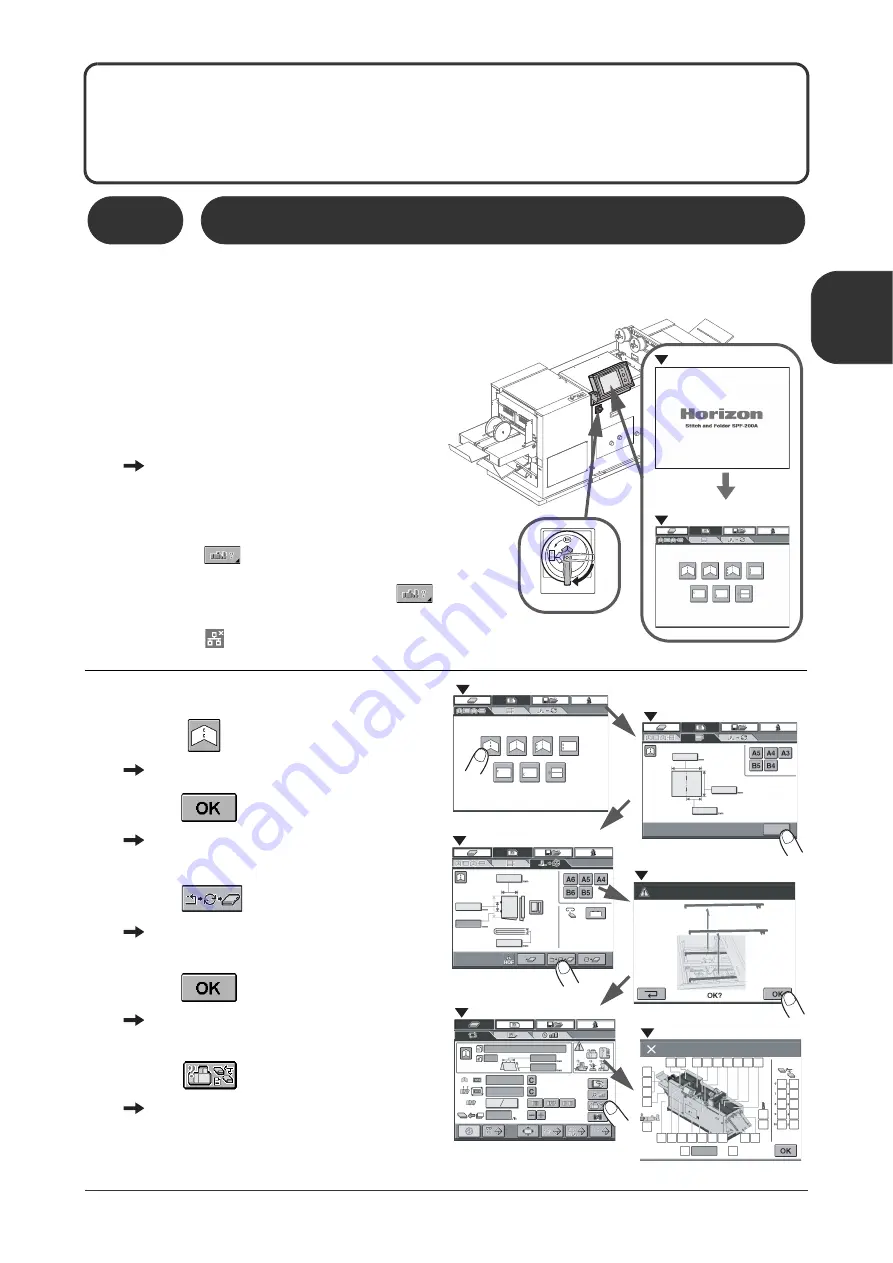
35
Che
cks be
fo
re
Opera
tin
g
Checking the Emergency S
top Function /
2
s
2 Checks before Operating
This chapter explains the safety checks you must make before beginning the binding
operation.
2-1
Checking the Emergency Stop Function
This machine has many safety functions designed to protect customers from possible risk during oper-
ation. Before operating the machine, check that all of the safety functions are working normally.
The Emergency Stop circuit is activated after
the power switch is turned On and all sec-
tions of the machine have returned to their
home positions.
1
Turn on the power switch.
- Turn the handle to the right to turn on the switch.
The Set-up screen and then the Setting-Binding
Pattern screen are displayed on the touch panel.
- If the HOF-400/HOF-30/HOF-20 is connected,
turn on the power switch for that also.
- If the icon
is displayed on the Initial
screen, it indicates that there is a problem with
the system configuration settings.
Press
to reset the system configuration.
- If the icon
is displayed on the Initial screen,
refer to Section 5-1-1 to correct the problem.
2
Do the changeover.
1.
Press
.
The Setting-Sheet Size screen is displayed.
2.
Press
.
The Setting-Finishing Size screen is dis-
played.
3.
Press
.
The Instruction-Removal screen is dis-
played.
4.
Press
.
The Binding-Operation screen is displayed
when the changeover is complete.
5.
Press
.
The Error screen is displayed.
11119
20101A1
2110220101C1
11119
20101B1
ON
ON
ON
Initial Screen
Setting-Binding
Pattern Screen
1
21102
20101D1
21102
20101E1
OK
2
21102
20101F1
3
21102
20101G1
4
21102
20101H1
5
1111920101N1
Setting-Binding Pattern Screen
Setting-Sheet Size Screen
Setting-Finishing Size Screen
Instruction-Removal Screen
Binding-Operation Screen
Error Screen
Summary of Contents for Bookletmaker FC-200A
Page 84: ...This page is intentionally left blank...
Page 94: ...This page is intentionally left blank...
Page 146: ...This page is intentionally left blank...
Page 202: ...This page is intentionally left blank...
Page 217: ...This page is intentionally left blank...
Page 218: ...Manufacturer Phone 81 75 934 6700 Fax 81 75 934 6708 www horizon co jp...






























