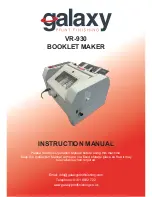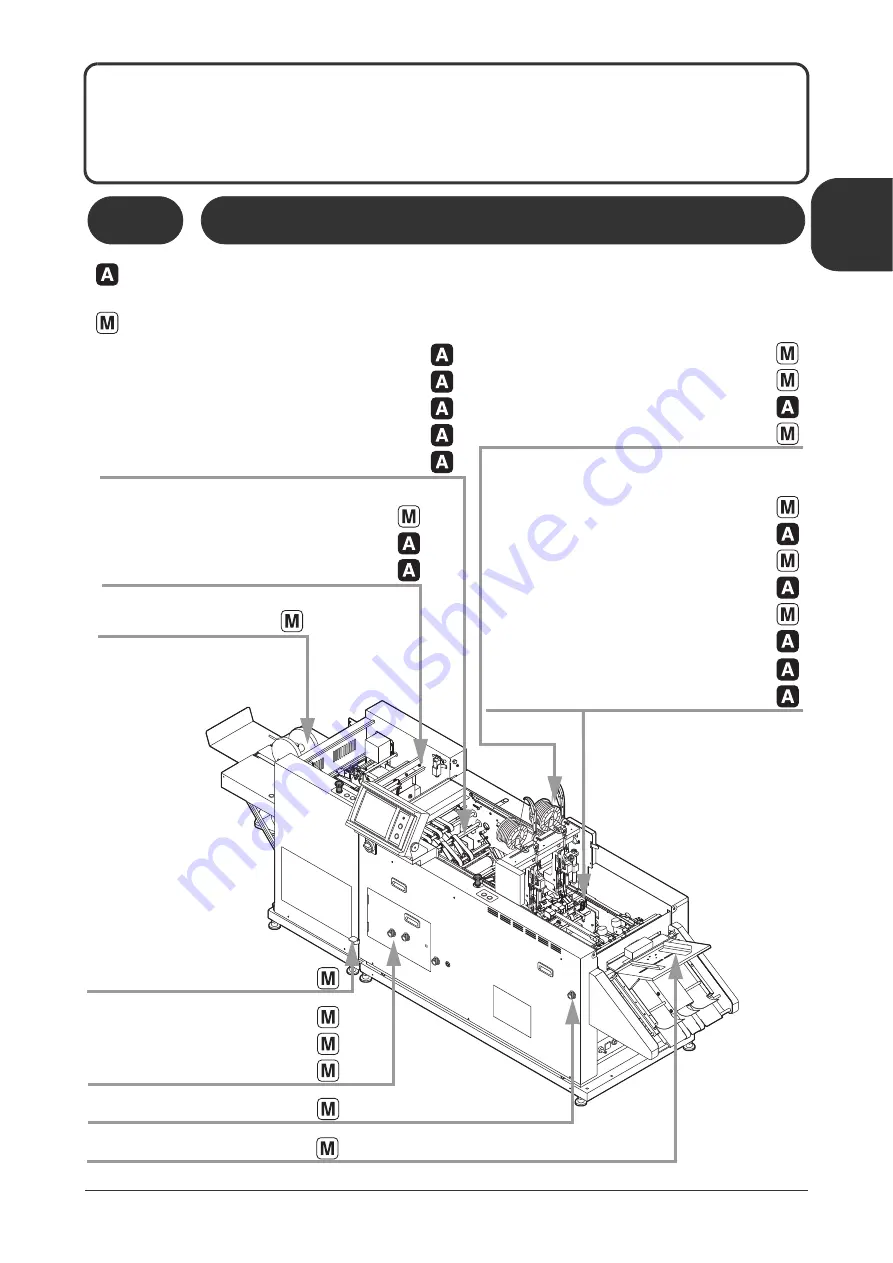
Automatic and Manual Settings /
M
a
chine Descr
iption
1
1
s
1 Machine Description
This chapter explains how to use the automatic and manual settings, and describes the
parts of the machine and their functions.
1-1
Automatic and Manual Settings
Automatic: This indicates a setting which is performed automatically to match the sheet size and
binding pattern. The setting can be changed using the touch panel.
Manual: This indicates a setting which is performed manually using a knob or lever.
11119
10101A1
Front Transport Belt Gap Adjustment
Transport Belt Height Adjustment
Stopper Position
Fold Roller Gap
Jog Pusher
Fold Section Top and Bottom Guide Width
Fold Section Top and Bottom Guide Stroke
Forward Roller Position
Delivery Roller Position
Saddle Stitch Stopper Replacement
(Large / Small)
Saddle Stitch Stopper Position
Guide Bar Attachment
Transport Pusher Speed
Corner Stitch Guide Replacement
Top and Bottom Guide Width
Top and Bottom Guide Stroke
Jogging Frequency
Manual Feed Guide Width
Fore-edge Trim Section
Alignment for a Small Booklet
Buckle Gap Adjustment
Fold Skew Correction
Fold Knife Height Adjustment
Infeed Section Direction
Stitcher Head Drive Block Attachment
Stitch Angle
Stitch Distance
Stitch Length
Summary of Contents for Bookletmaker FC-200A
Page 84: ...This page is intentionally left blank...
Page 94: ...This page is intentionally left blank...
Page 146: ...This page is intentionally left blank...
Page 202: ...This page is intentionally left blank...
Page 217: ...This page is intentionally left blank...
Page 218: ...Manufacturer Phone 81 75 934 6700 Fax 81 75 934 6708 www horizon co jp...