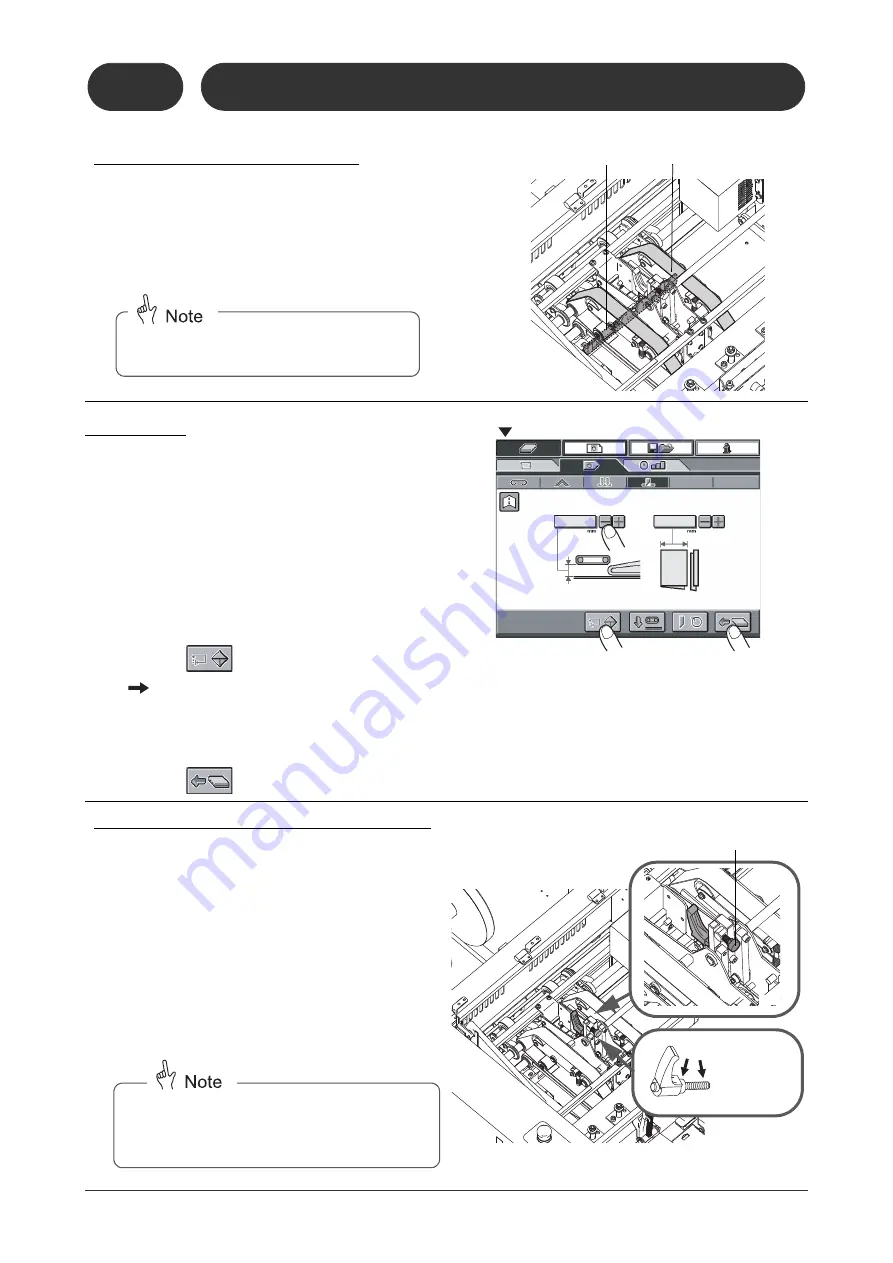
84
4-5
Fore-edge Trim Section Adjustments
Transport Belt Gap Adjustment
- If the booklet bounces when it hits the stopper, it
may not be trimmed to the set finishing size.
- If this happens, reduce the gap at the transport
belts to prevent the booklet from flipping over.
How to Adjust
1
Display the Fine Adjust-Fore-edge
Trim Section screen.
2
Reduce the value for the transport
belt height.
3
Check that the booklet does not
bounce when it hits the stopper.
1. Press
.
The booklet is transported to the fore-edge
trim section.
2. Check that the booklet does not bounce
when it hits the stopper.
3. Press
to deliver the booklet.
Front Transport Belt Height Adjustment
- If the booklet expands by different amounts in the front
and rear, adjust the height of just the front transport
belt to prevent the booklet from feeding crookedly.
- Loosen the locking lever and turn the front trans-
port belt height adjusting knob clockwise. This low-
ers the front transport belt and reduces the gap.
- Tighten the locking lever firmly after making the adjustment.
- If the locking lever is hard to tighten, apply lubrica-
tion oil to the screw of locking lever.
11119
40501A1
Booklet Stopper
Transport Belt
Usually, the transport belt gap is automatically
set to mach the book thickness.
1
3
Binding-Fine Adjust-Fore-edge Trim Section Screen
11119
40501C1
11119
40501D1
11119
40501K1
Front Transport Belt
Height Adjusting Knob
Screw of
Locking Lever
If the booklet is not transported straight from the
upstream device, this cannot be corrected using the
belt height adjustment. Adjust the upstream device
so that the booklet is delivered correctly.
Summary of Contents for Bookletmaker FC-200A
Page 84: ...This page is intentionally left blank...
Page 94: ...This page is intentionally left blank...
Page 146: ...This page is intentionally left blank...
Page 202: ...This page is intentionally left blank...
Page 217: ...This page is intentionally left blank...
Page 218: ...Manufacturer Phone 81 75 934 6700 Fax 81 75 934 6708 www horizon co jp...
































