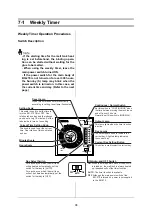107
8-3 Installation of Weekly Timer (Option)
Turn off the power switch and dis-
connect the power cable from the
customer power source.
Remove the front cover and the ter-
minal board cover.
Remove the plate under the power
switch.
Make some space to install the
weekly timer by loosening the
wires.
Install the weekly timer.
(1) Remove the lock screw and the fixing plate
from the weekly timer.
(2) Insert the weekly timer to the hole.
(3) Fix the weekly timer using the lock screw
and the fixing plate.
Install the power switch (black) for
the main body of BQ-270.
(1) Remove the handle and the bracket from
the switch.
(2) Insert the power switch for the main body of
BQ-270 to the hole.
(3) Attach the bracket and fix it with the screw.
(4) Attach the handle.
BQ-270
PERFECT BINDER
Front Cover
Plate
Terminal Board Cover
Wires
Lock Screw
Fixing Plate
Bracket
Switch
Handle
99
100
Handle
Bracket
Screw
Summary of Contents for BQ-270
Page 60: ...54...
Page 102: ...96...
Page 120: ...114 9 4 Option Extractor VS 270 1 pc Weekly Timer 1 pc...