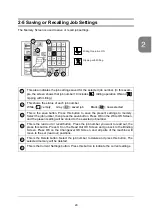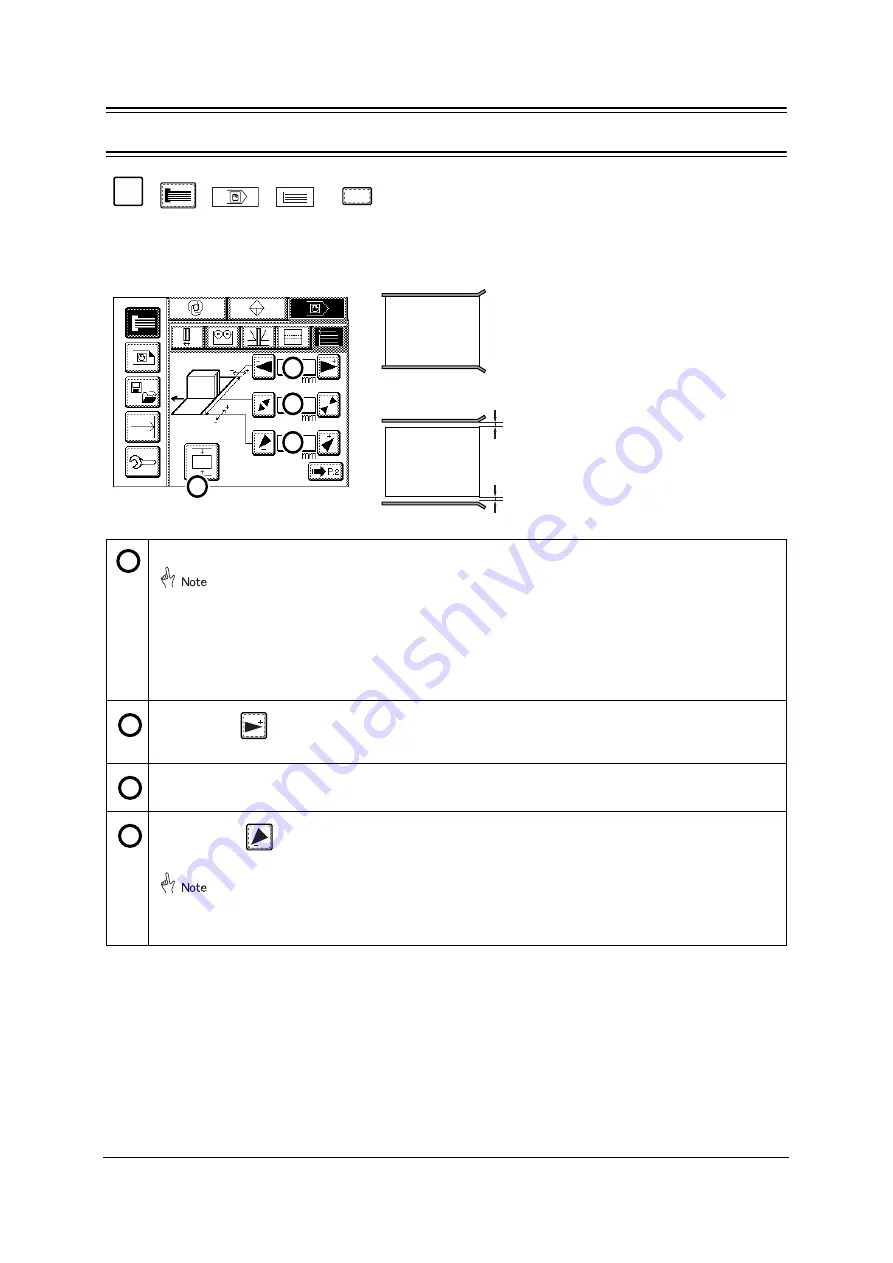
26
2-4 Fine Adjustment
-
-
-
Cover Sheet Fine-Adjust Screen Part 1
This allows for fine adjustment of the nipper against the cover sheet.
Press this button to move the nipper against the cover sheets.
Normally, step 2 through 4 cannot be performed because the jog guides are
not pressed against the cover sheet. Before doing the other adjustments
(step 2 through 4), press button 1 to bring the jog guides up against the
cover sheet. After the adjustments, press the button again to return the jog
guides to their original positions.
Press the
button to move the stack of sheets position to the right (cover feeder
side) by 0.2 mm (0.008”). The input range is -3.0 mm to +3.0 mm (-0.110” to +0.110”).
This changes the jog guide spacing by 0.1 mm (0.005”). The input range is -10.0 mm
to + 10.0 mm (-0.395” to +0.395”).
Press the
button to move the cover sheet position to the rear by 0.1 mm
(0.005”). The input range is -10.0 mm to +10.0 mm (-0.395” to +0.395”)
If you make this adjustment, make sure to adjust the position of the stack of
cover sheets by the same amount.
9
P. 1
2
1
3
4
Cover Sheet
Cover Sheet
Original Position
Registration Position
3mm (0.12")
3mm (0.12")
1
2
3
4
Cover Feed Position Adjustment
Summary of Contents for BQ-270
Page 60: ...54...
Page 102: ...96...
Page 120: ...114 9 4 Option Extractor VS 270 1 pc Weekly Timer 1 pc...