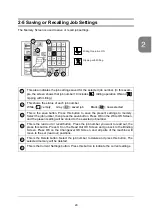39
3-3 Enter the Job Information Using the Setting Screen
This screen appears when there is a cover sheet
left on the nipper and the cover table while
changeover. Remove the cover sheet and press
OK. If
is pressed, the changeover is can-
celed and the previous screen appears.
These screens appear when the binding mode
which is set on the screen and the milling lever set-
ting does not match. Refer to page 37 to set the
milling lever correctly and press OK. If
is
pressed, the changeover is canceled and the previ-
ous screen appears.
This screen appears when milling function ON/OFF
is changed. If the level plate height is set correctly,
press OK. If the level plate height is not set cor-
rectly, press
to move the clamp and set the
level plate height correctly referring to page 59, then
press OK. If
is pressed, the changeover is
canceled and the previous screen appears.
Summary of Contents for BQ-270
Page 60: ...54...
Page 102: ...96...
Page 120: ...114 9 4 Option Extractor VS 270 1 pc Weekly Timer 1 pc...