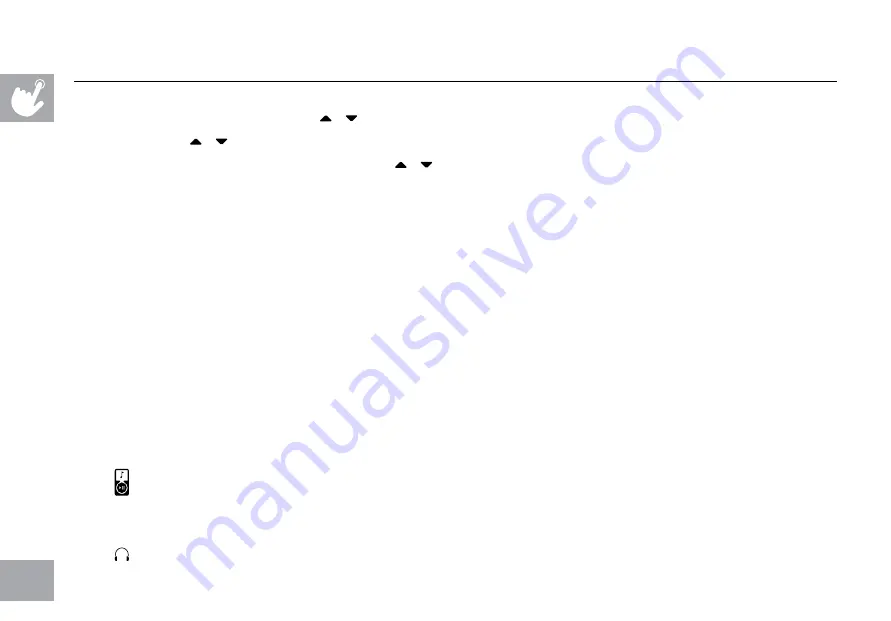
26
dATE ANd ClOCk SETUp
1) Enter Setup Mode: Press and hold 2 and 4 BUTTONS for 3-5 seconds.
2) Use the ENTER button to confirm settings.
3) Settings include: MONTH, DAY, YEAR, HOUR, MINUTE, and AM/PM.
4) Review Settings: You can review your settings at any time while in Setup Mode.
Use the ENTER button to scroll through settings.
5) Exit Setup Mode: To confirm the Date and Time, press and hold ENTER for 3 seconds.
6) To Reset: Simply reenter Setup Mode and adjust Date and Time to the correct setting.
USING yOUR Cd / Mp3 plAyER
1) Connect the included AUDIO ADAPTOR CABLE to the AUDIO IN jACK on
the top of the console and the headphone jack on your CD / MP3 player.
2) Use your CD / MP3 player buttons to adjust song settings.
3) Remove the AUDIO ADAPTOR CABLE when not in use.
4) If you don’t want to use the SPEAKERS, you can plug your headphones into
the AUDIO OUT jACK at the bottom of the console.
pROGRAM (STAGE) INfORMATION CONTINUEd
10)
11)
CUSTOM 1 & 2
:
1) Select CUSTOM 1 or 2 using
/
and press ENTER on the PROgRAMMINg BUTTON.
2) Use the
/
keys to select time. Press ENTER to confirm.
3) Set each resistance/incline profile by using
/
and press ENTER. Repeat for all 15 resistance/incline profiles.
NOTE: You may go back to the previous segment by pressing BACK on the PROgRAMMINg BUTTON.
4) Press START to begin.
Summary of Contents for CE9.2
Page 2: ...2 3 ENGLISH 32 Fran ais...
Page 18: ...18...
Page 29: ...29 LIMITED HOME USE WARRANTY...
Page 32: ...32 FRAN AIS...
Page 48: ...48...
Page 59: ...59 GARANTIE LIMIT E USAGE DOMESTIQUE...
Page 62: ...62...
Page 63: ...63...














































