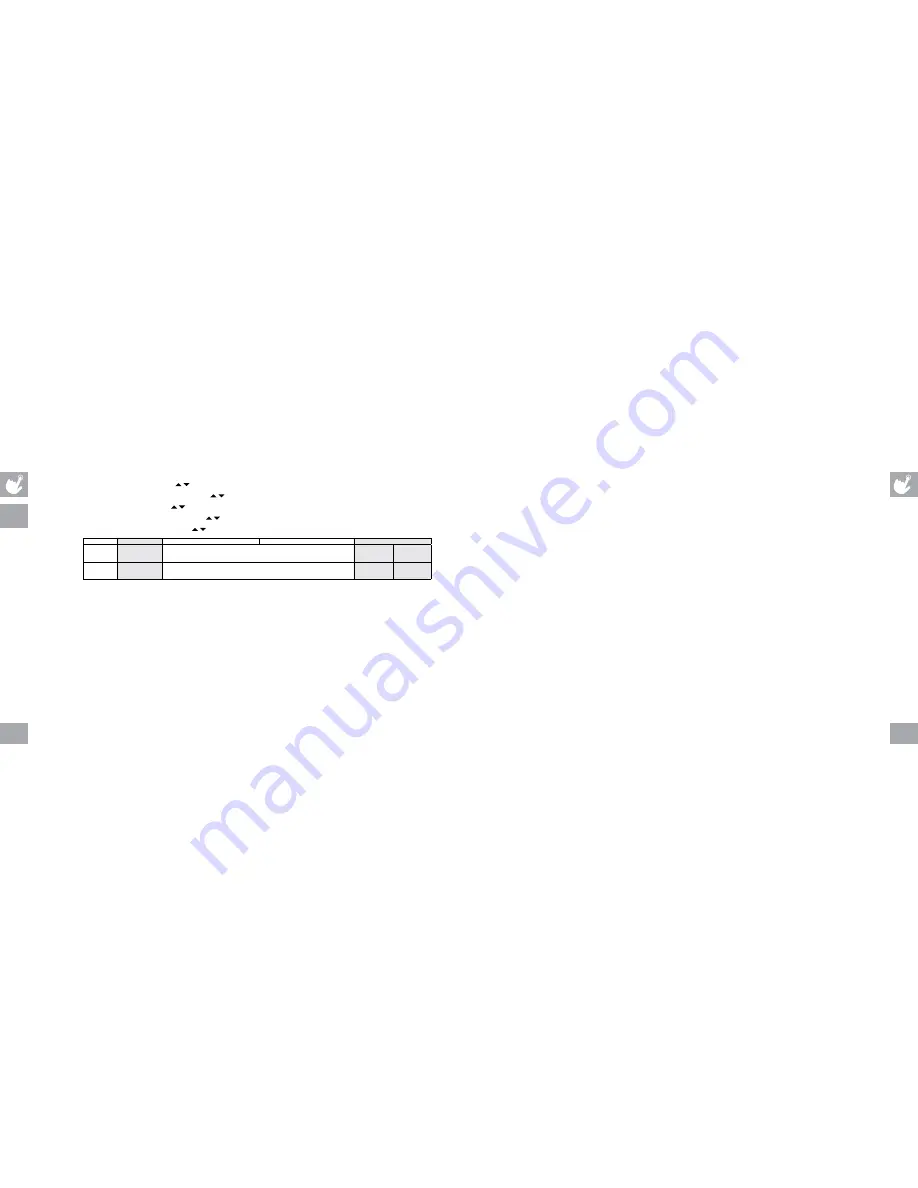
28
29
12)
ACCUMULATED DATA
Once PROFILE
™
is activated, you can scroll through your accumulated data in multiple formats by pressing the PROFILE
™
button. A
workout is saved when: the program ends, the console is paused and not resumed within 5 minutes, or the STOP button is held to
reset the console.
1) CURRENT WoRKoUT:
The console automatically defaults to current workout, displaying your progress in real time.
2) AVERAGE WoRKoUT:
This option allows you to see your average accumulated data for the last 30 workouts. The following
information will be shown in each display window:
• INCLINE - Average incline level.
• TIME - Average workout time.
• CALORIES - Average calories burned.
• PACE - Average pace of workouts.
• DISTANCE - Average workout distance.
• SPEED - Average speed of workouts.
PRofILE™ PERfoRMANCE TRACKER
Research shows that those who journal their fitness routines or workouts, on average, achieve greater success than those who do
not. Because your new training machine is equipped with HORIZON’s exclusive PROFILE
™
Performance Tracker, you’ve taken an
important step towards achieving your fitness goals.
The integrated PROFILE
™
software allows you to track your fitness progress over time without the need for paper journals or logs.
With PROFILE
™
, you can easily compare your current workout to your last, average or lifetime workout totals. With quick access to
feedback like duration of workout or calories burned during previous workouts, you’ll be able to see the progress you’ve made. Read
further to learn about how PROFILE
™
can help motivate you to enhance your performance.
SETUP
To activate PROFILE
™
, a user MUST be chosen before the program
begins. To select a USER 1 or 2, use the PROgRAMMINg BUTTON
and press ENTER to confirm. All accumulated data specifically relates
to the user that is chosen. NOTE: If no user is selected and clock and
date are not set, no data will be tracked.
RESET
Reset all recorded information for USER 1 or USER
2 by selecting the user and then holding down the
PROFILE
™
button for 10 seconds. Note: This step is
permanent and will delete ALL previously accumulated
data for the chosen user.
T
4000
ONLY
HR INTERVALS(T4000 oNLY)
: Automatically adjusts peak and valley incline levels within your desired heart rate. Perfect for
providing an intense workout with recovery bursts. Time-based goal.
1) Set WORK interval time using on the PROgRAMMINg BUTTON or the KEYPAD and press ENTER.
2) Set WORK interval target heart rate using or the KEYPAD and press ENTER.
3) Set REST interval time using or the KEYPAD and press ENTER.
4) Set REST interval target heart rate using or the KEYPAD and press ENTER.
5) Set TOTAL WORKOUT TIME using or the KEYPAD and press START to begin program.
WARM UP
WORK INTERVAL
REST INTERVAL
COOL DOWN
TIME
4:00
min
The work interval and rest interval segment times are preset by the user and are
repeated until the cool down.
2:00
min
2:00
min
INCLINE %
0%
Or user selects
THR set by user for the work and rest intervals. Incline changes per definition.
50%
Current incline
0%


































