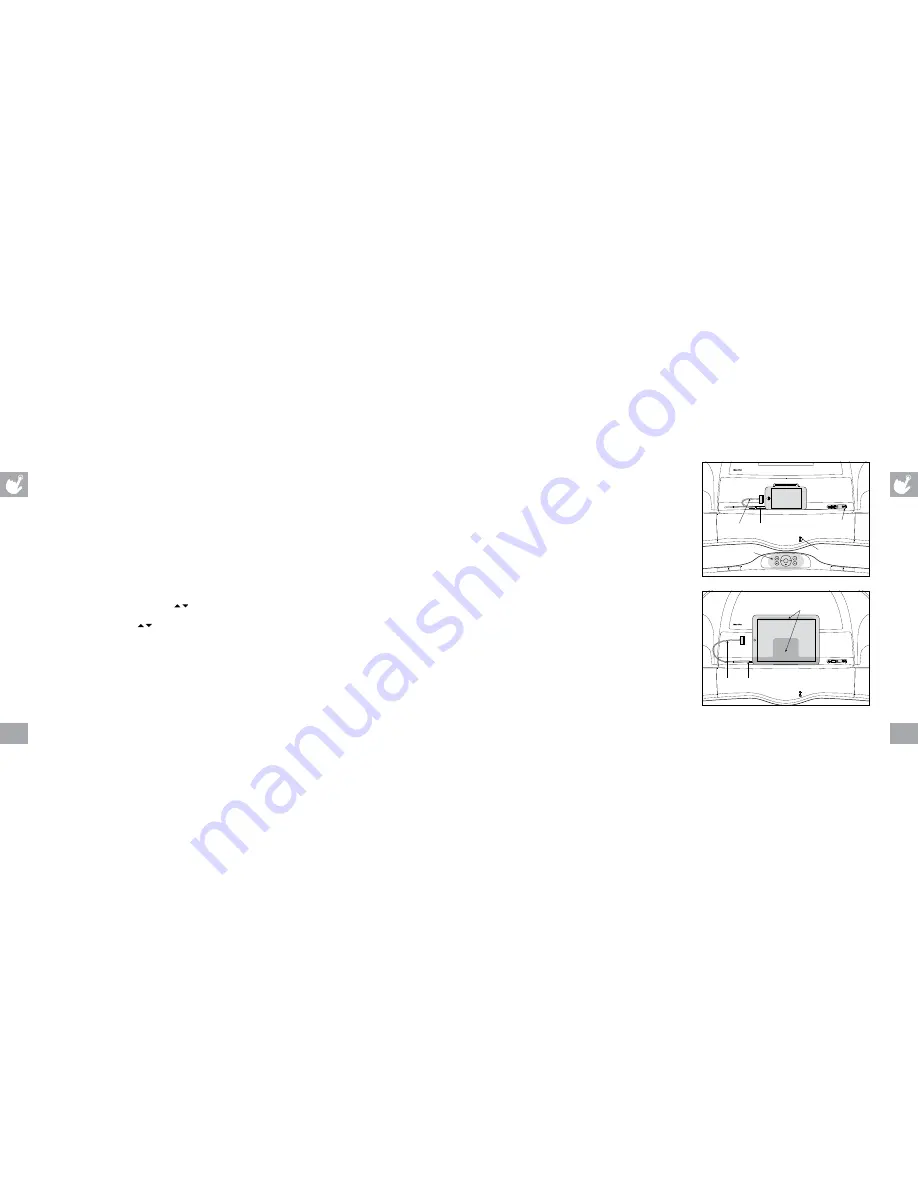
28
29
6) LIfETIME ToTAL:
This option allows you to view the the total accumulated data. The following information
will be shown in each display window:
• INCLINE - Average incline level.
• TIME - Total accumulated time. NOTE: If time is greater than 59:59, the time will no longer display minutes
and will display hours only.
• CALORIES - Average calories burned.
• PACE - Average pace.
• DISTANCE - Total accumulated distance.
• SPEED - Average speed.
WEEKLY GoAL SETUP
1) Select USER 1 or USER 2.
2) Press PROFILE™ button and scroll to WEEKLY gOAL.
3) To enter setup mode: Press ENTER. Use on the PROgRAMMINg BUTTON to set a TIME gOAL.
Leave time at 00:00 if you want to set a distance goal.
4) Press ENTER again and use on the PROgRAMMINg BUTTON to set a DISTANCE gOAL. If the
distance is changed from 0.00, distance will be the goal. NOTE: You may only set a time or distance goal,
not both.
3) Press ENTER again to exit the setup mode.
CoNNECTING AN IPoD
®
,
IPHoNE
®
oR IPAD
®
This console includes a built-in iPod cable as an entertainment
solution for your workouts. Various iPod, iPhone and iPad models
with a dock connector will work with the included iPod cable. iPhone
must be set to Airplane Mode to use the iPod cable. iPod, iPhone
and iPad models are sold separately.
To CoNNECT YoUR CoMPATIBLE DEVICE:
1) Plug in your device by matching the dock connector pin on
the iPod cable with the dock connector on your device NOTE:
Once you have connected the device to the cable, please
allow 10 seconds for it to authenticate the device before it will
be fully functional.
2) You can use your device’s controls to adjust volume and song
settings. Or you can adjust your volume and song settings
using the iPod control keys on the console. NOTE: If you don’t
want to use the speakers, you can plug your headphones into
the audio out jack at the bottom of the console.
3) Once the device is plugged in you can feed the cable
through the iPod cable channel if you want to rest the device
horizontally. It is recommended that you rest your device in the
center of the console against the rubber grip areas.
NOTE: Audio will not play through speakers if audio adaptor cable is
plugged in while the iPod cable is connected to your device.
iPod
®
Select
Menu
Controls
IPOD
®
CONTROLS
AUDIO OUT JACK
AUDIO IN JACK FOR
OTHER MEDIA PLAYERS
IPOD
CABLE
IPOD CABLE
CHANNEL
IPOD /
IPHONE
iPod
®
Select
Menu
Controls
IPOD
CABLE
IPOD CABLE
CHANNEL
RUBBER GRIP AREAS
IPAD



































