QUICK START UP
Simply begin exercising. The console will automatically begin counting up and tracking your infor-
mation.
RESET
Press and hold the select button on the console.
PROBLEM:
Erratic or Inconsistent Readout.
SOLUTION:
This is often caused by dry electrodes or a loose chest strap (Horizon E30 only).
Moisture on the rubber electrodes is required for proper operation. Try a more generous coating of
water on the electrodes and tightening the chest strap.
Check your exercise environment for sources of interference such as high power lines, large motors,
etc.
You may experience an erratic readout under the following conditions:
- Gripping the heart rate handlebars too tight. Try to maintain moderate pressure while holding
onto the heart rate handlebars.
- Constant movement and vibration due to constantly holding the heart rate grips while exercising.
- When you are breathing heavily during a workout.
- When your hands are constricted by wearing a ring.
- When your hands are dry or cold. Try moistening your palms or rubbing them
together to warm.
- Anyone with heavy arrhythmia.
- Anyone with arteriosclerosis or peripheral circulation disorder.
- Anyone whose skin on the measuring palms is especially thick.
Note: Outside interference sources such as computers, motors and fluorescent lights may cause the
heart rate reading to be erratic.
If the above troubleshooting section does not remedy the problem,
discontinue use and turn the power off.
DO NOT RETURN TO THE STORE, PLEASE CONTACT THE
HORIZON FITNESS CUSTOMER ASSISTANCE CENTER
TOLLFREE @ 1-888-993-3199.
www.horizonfitness.com
mph/km CONVERSION
The speed readout on the console automatically defaults to mph when installing the batteries. To
convert the speed readout to kilometers, press and hold the ‘Select’ button for three seconds. At
this time, the time display should register 0:00. Continue to press the ‘Select’ button for an addi-
tional 2 seconds until the time display registers 0:00 once again. The console should now be set for
km. To switch back to mph, simply remove the batteries in the console.
11
HORIZON E20
30
HORIZON SERIES
horizon E20_30 owner’s guidev1.2.qxd 10/13/2003 1:24 PM Page 12
Summary of Contents for Horizon E20
Page 1: ...E20 E30 ide ...
Page 2: ......
Page 3: ......
Page 4: ......
Page 5: ......
Page 6: ......
Page 7: ......
Page 8: ......
Page 9: ......
Page 10: ......
Page 11: ......
Page 12: ......
Page 13: ......
Page 14: ......
Page 15: ......
Page 16: ......
Page 17: ......
Page 18: ......
Page 19: ......
Page 20: ...2 2 ...
Page 21: ......
Page 22: ......
Page 23: ......
Page 24: ......
Page 25: ......
Page 26: ......
Page 27: ......
Page 28: ......
Page 29: ......
Page 30: ......
Page 31: ......
Page 32: ......
Page 33: ......
Page 34: ......
Page 35: ......
Page 36: ......
Page 37: ......
Page 38: ......
Page 39: ......
Page 40: ......