TIME
Shown as Minutes:Seconds. View the time remaining or the
time elapsed in your workout.
DISTANCE
Shown as Miles. View the accumulated distance during your
workout.
CALORIES
Shown as total accumulated calories burned during your
workout.
RPM
Shown as Revolutions per Minute. Improve striding technique
while reducing leg muscle fatigue by striding between 60 &
70 RPM.
D I S P L A Y
The Pulse Zone Program is designed to keep the user at an optimum exercise level, while adjusting the
resistance levels to keep the user at a target heart rate. To choose the Pulse Zone Program, follow these
instructions.
1.
Choose the Pulse Zone Program by pressing the ‘Up’ or ‘Down’ buttons. Press ‘Enter’.
2.
Determine your target Pulse Zone by using the heart rate chart (reference target heart rate Pulse
Zone chart in table of contents). Choose your target pulse zone by pressing the ‘Up’ or ‘Down’ but-
tons. Your target pulse zone should be set at a number that you will be able to exercise throughout
the majority of your workout.
3.
The Pulse Zone Program will have a 5 minute warm-up period before it will start adjusting the
resistance levels to get you to your target pulse zone.
4.
After the 5 minute warm-up period, the resistance levels will increase gradually to get the user to
the selected target pulse zone. Once the user is at the target pulse zone; plus or minus 5 beats, the
resistance level will remain at the current resistance level.
5.
If the actual heart rate of the user is above the target pulse zone, the resistance levels will grad-
ually begin decreasing to keep the user in the target pulse zone. If the user is more than 25 beats
above the target pulse zone, the console will shut down for safety purposes.
6.
The last 5 minutes of the program will be dedicated to a cool-down period. At this time, the pro-
gram will gradually decrease the resistance level to give the user a smooth and easy cool down.
NOTE:
The chest strap is required to use the Target Pulse Zone Program
U S I N G Y O U R P U L S E Z o n e
T M
P R O G R A M
CHEST STRAP TRANSMITTER PLACEMENT AND
MOISTENING THE ELECTRODES
LOGO
APPLY MOISTURE HERE
BACKSIDE OF CHEST TRANSMITTER
25
HORIZON E30
16
HORIZON E30
horizon E20_30 owner’s guidev1.2.qxd 10/13/2003 1:24 PM Page 17
Summary of Contents for Horizon E20
Page 1: ...E20 E30 ide ...
Page 2: ......
Page 3: ......
Page 4: ......
Page 5: ......
Page 6: ......
Page 7: ......
Page 8: ......
Page 9: ......
Page 10: ......
Page 11: ......
Page 12: ......
Page 13: ......
Page 14: ......
Page 15: ......
Page 16: ......
Page 17: ......
Page 18: ......
Page 19: ......
Page 20: ...2 2 ...
Page 21: ......
Page 22: ......
Page 23: ......
Page 24: ......
Page 25: ......
Page 26: ......
Page 27: ......
Page 28: ......
Page 29: ......
Page 30: ......
Page 31: ......
Page 32: ......
Page 33: ......
Page 34: ......
Page 35: ......
Page 36: ......
Page 37: ......
Page 38: ......
Page 39: ......
Page 40: ......