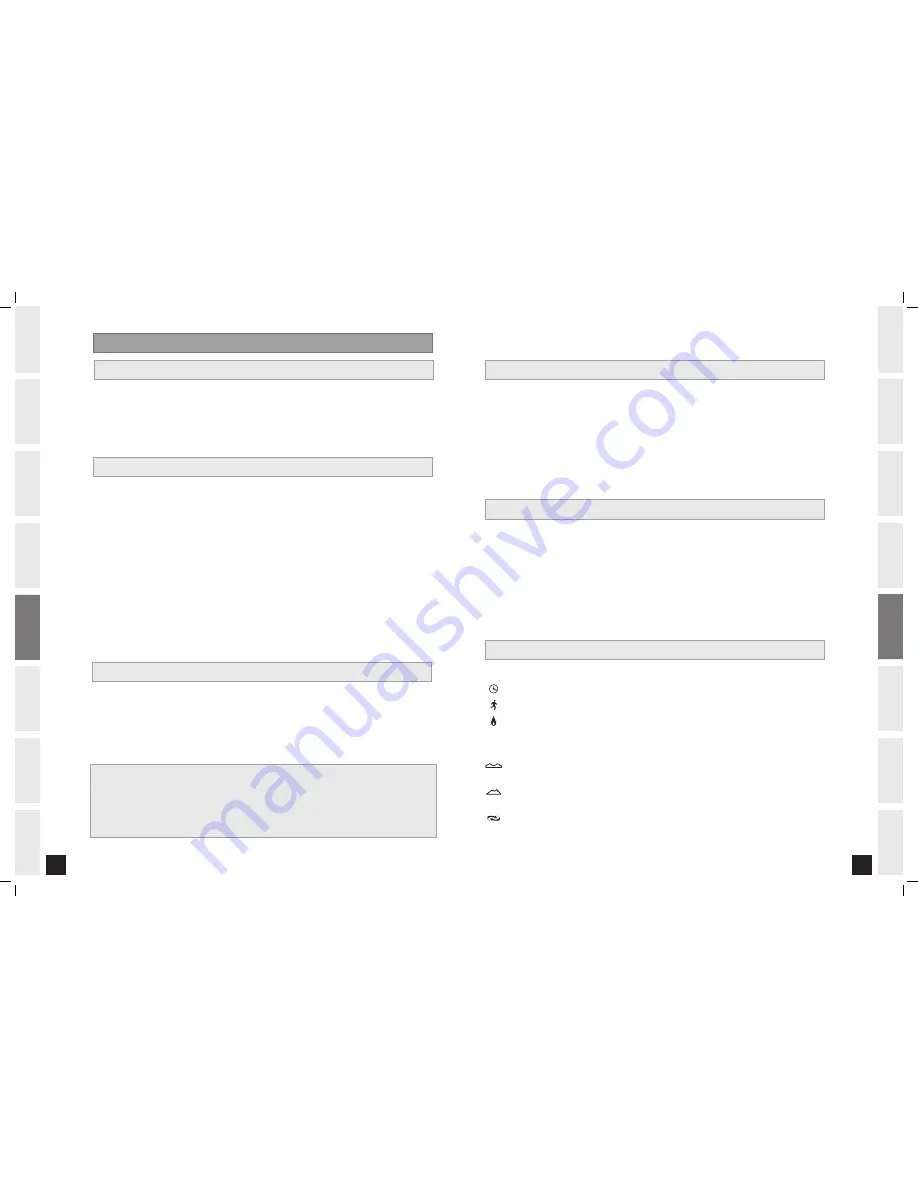
BEFORE
YOU
BEGIN
20
INTRODUCTION
IMPORT
ANT
PRECAUTIONS
ASSEMBL
Y
BEFORE
YOU
BEGIN
ELLIPTICAL
OPERA
TION
LIMITED
W
ARRANTY
TROUBLESHOOTING
&
MAINTENANCE
CONDITIONING
GUIDELINES
ASSEMBL
Y
ELLIPTICAL
OPERA
TION
BEFORE YOU
BEGIN
ASSEMBL
Y
21
INTRODUCTION
IMPORT
ANT
PRECAUTIONS
ELLIPTICAL OPERA
TION
CONDITIONING GUIDELINES
TROUBLESHOOTING &
MAINTENANCE
LIMITED WARRANTY
ELLIPTICAL OPERA
TION
ASSEMBL
Y
CONSOLE OPERATION
QUICK START
SELECTING PROGRAMS
PULSE GRIPS
Place the palm of your hands directly on the grip pulse handlebars. Both hands must grip the bars for your heart
rate to register. It takes 5 consecutive heart beats (15-20 seconds) for your heart rate to register. When gripping
the pulse handlebars, do not grip tightly. Holding the grips tightly may elevate your blood pressure. Keep a loose,
cupping hold. You may experience an erratic readout if consistently holding the grip pulse handlebars. Make sure
to clean the pulse sensors to ensure proper contact can be maintained.
IMPORTANT:
The heart rate function on this product is not a medical device. While heart rate grips can
provide a relative estimation of your actual heart rate, they should not be relied on when accurate readings are
necessary. Some people, including those in a cardiac rehab program, may benefit from using an alternate heart
rate monitoring system like a chest or wrist strap. Various factors, including movement of the user, may affect
the accuracy of your heart rate reading. The heart rate reading is intended only as an exercise aid in determining
heart rate trends in general. Please consult your physician.
HEART RATE
Press
SELECT GOAL
to select time, distance, or calories goal. The LED will light up next to the goal
selected. If no LED is illuminated in goals, no goal will be selected. Press
ENTER
to select desired goal.
For time goal, use
UP/DOWN ARROWS
to set the duration of your workout. Distance and calories
will count up and time will count down from your goal.
For distance goal, use
UP/DOWN ARROWS
to set the distance you want to go. Time and calories
will count up and distance will count down from your goal.
For calories goal, use
UP/DOWN ARROWS
to set the calories you want to burn. Distance and time
will count up and calories will count down from your goal.
For no goal; time, calories, and distance will all count up.
Press
SELECT TERRAIN
to select
ROLLING
,
MOUNTAIN
, or
REVERSE TRAIN
terrain. The LED will light up
next to the terrain selected. If no LED is lit up in terrain, no terrain will be selected. Press
ENTER
or
START
to select desired terrain and begin workout.
NOTE:
If no goal or no terrain are selected, the program will function as a manual program.
All changes in resistance and incline will need to be from the user in this setting.
1
A
B
C
D
2
•
You can change your goal mid-workout without losing your current workout stats.
Anytime during your workout, press
SELECT GOAL
until you have selected the new goal you would like.
Press
ENTER
.
Use the
UP/DOWN ARROWS
to enter in the value of your new goal. All previous workout statistics will be
rolled into the new goal. Press
ENTER
. The workout will resume immediately.
NOTE:
If you accidentally press
SELECT GOAL
during a workout and no buttons are pressed within 5
seconds, the current goal will resume.
NOTE:
You cannot change your goal mid-workout while in using a custom program.
1
2
•
•
CHANGING YOUR
GOAL
MID-WORKOUT
You can change your terrain mid-workout.
Anytime during your workout, press
SELECT TERRAIN
until you have selected the new terrain you would
like. Press
ENTER
.
The new terrain will begin at the first segment after warm up and all workout statistics will roll over. The
workout will resume immediately.
NOTE:
If you accidentally press
SELECT TERRAIN
during a workout and no buttons are pressed within 5
seconds, the current program will resume.
NOTE:
You cannot change your terrain mid-workout while using a custom program.
1
2
•
•
CHANGING YOUR
TERRAIN
MID-WORKOUT
PROGRAM
PROFILES
GOAL PROFILES
TIME
– Allows you to set length of time you would like your workout to last.
DISTANCE
– Allows you to set the distance you would like to travel during your workout.
CALORIES
– Allows you to set the amount of calories you would like to burn during your workout.
TERRAIN PROFILES
ROLLING
– Resistance program. Mimics the feeling of moving up and down hills by gradually increasing
and decreasing the resistance.
MOUNTAIN
– Resistance and incline program. Mimics the feeling of moving up and down mountains by
increasing and decreasing the resistance and incline.
REVERSE TRAIN
– Resistance program. Cues you to pedal forward and backwards for an exciting and
challenging workout.
Turn on elliptical. (Switch is located at the bottom-front of the elliptical.)
Press
START
and begin exercising.
Program will automatically default to
MANUAL
(P1), the time will count up from 0:00, the resistance will
default to level 1 and the incline will default to 0%.
The resistance level and incline level can be adjusted during the workout.
1
2
EX-77_Rev.1.6.indd 20-21
7/1/08 8:18:20 AM




































