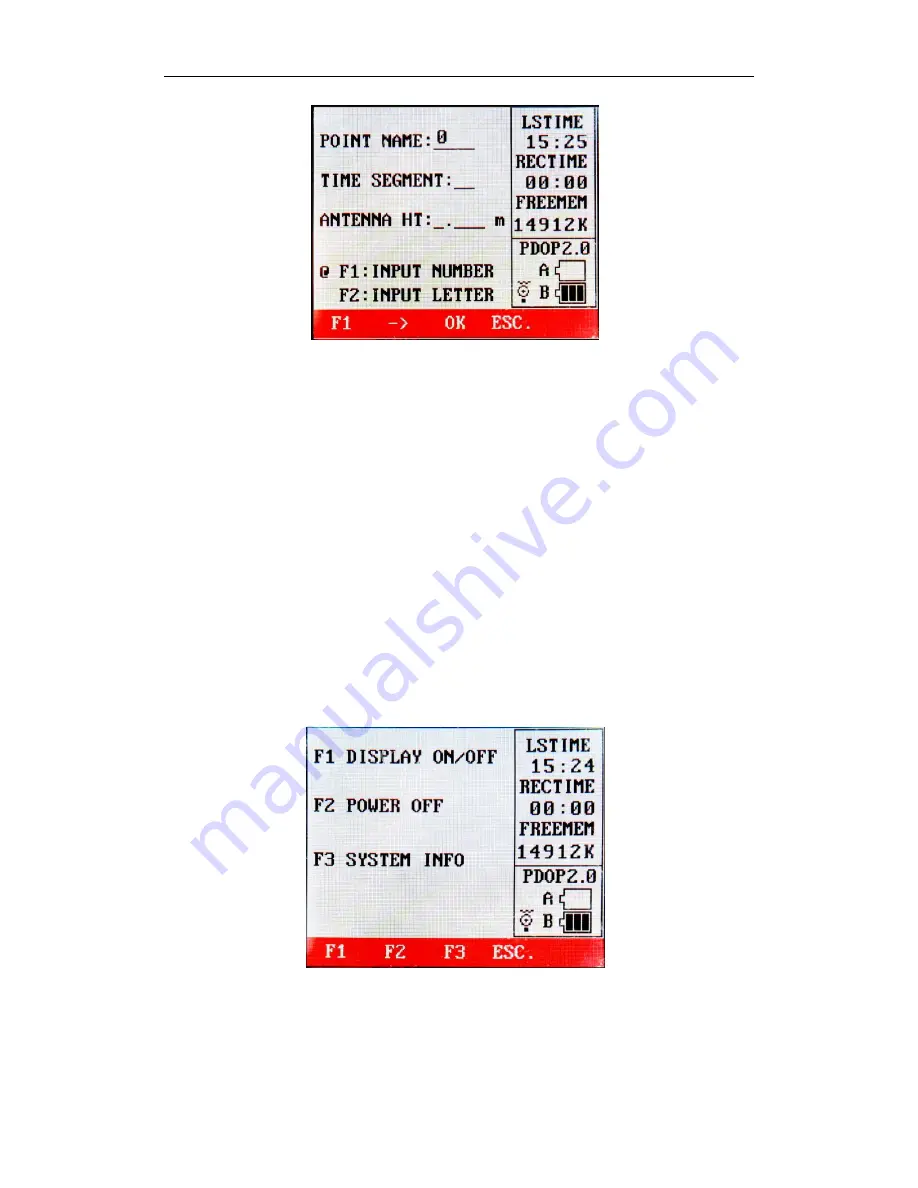
17
F1 F2 F3 F4
Fig 3-8 input point information
Introduction of input method:
Press F1 to select a character among character segment.
F2 key is used to move cursor.
Press F3 continuously to select different characters segments, such as 0-9, A-G, H-N, O-U, V-Z.
Let’s use GPS1 as the point name to introduce:
(1). Select the characters segment from A to G with key F3.
(2). Use F1 to select the letter G from the above characters segment, thus character G is
inputted.
(3). Use key F2 to move the cursor..
(4). Repeat the steps until input the whole name “GPS1”.
(5). Press F4 to finish this operation.
When the cursor moves to “period of time input” and “antenna height input”, input them
according to the way above, press F4 to confirm it and return to the main interface.
4.
Press F4 to enter “system” interface, see fig 3-9
F1 F2 F3 F4
Fig 3-9 system
Summary of Contents for KRONOS100
Page 1: ... KRONOS100 integrated surveying GPS receiver Operation Manual ...
Page 3: ...3 B STANDARD PACKING 39 ...
Page 8: ...8 Figure 1 9 post processing software ...
Page 36: ...36 Click open It need restart KRONOS100 during 20 seconds After restart it start to upgrade ...
Page 37: ...37 Wait a moment after finish you will hear a beep ...
















































