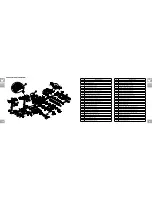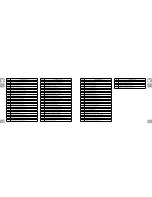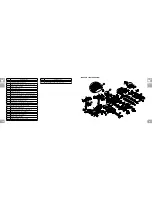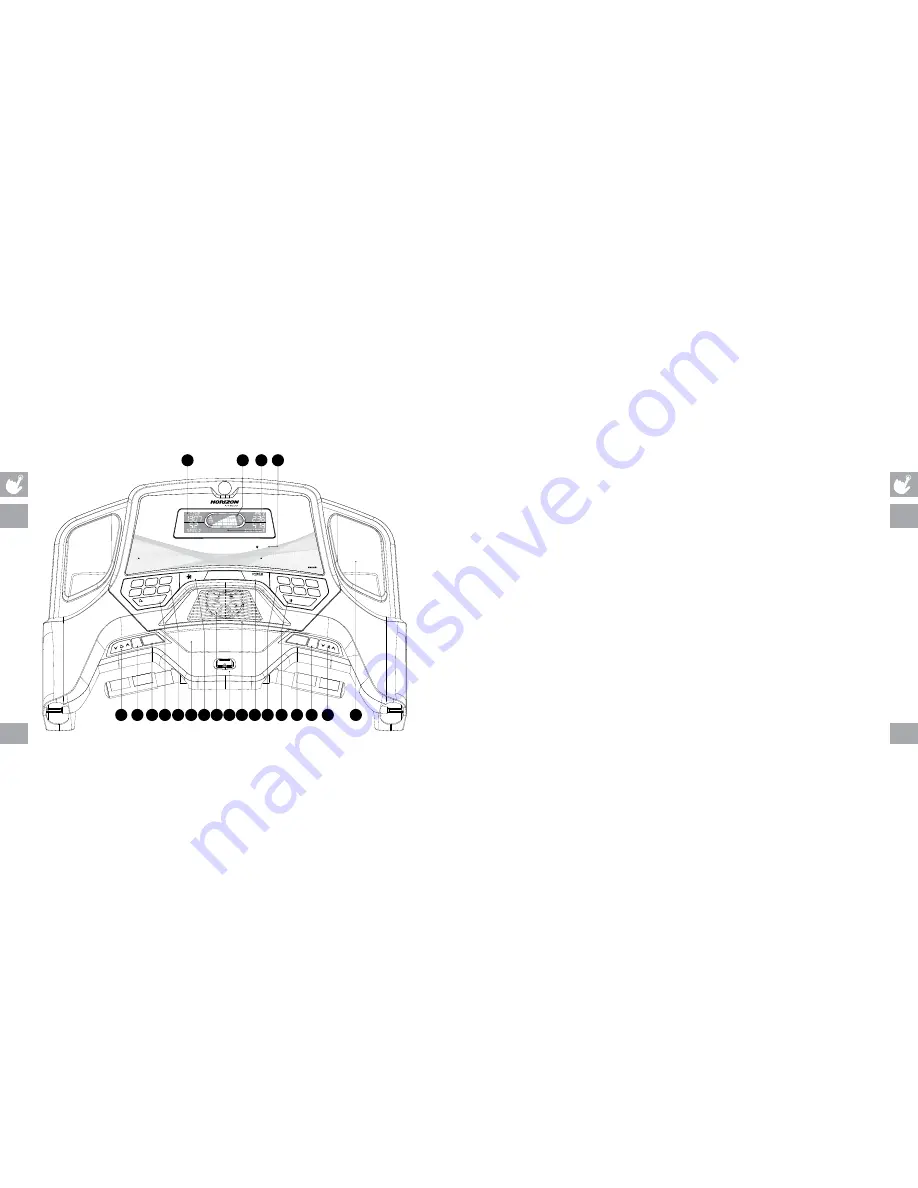
18
19
FAN
VENTILATOR
2
%
4
%
6
%
8
%
10
%
12
%
SET SPEED
GESCHWINDIGKEIT BESTÄTIGEN
SET INCLINE
STEIGUNG BESTÄTIGEN
km/h
mph
km/h
mph
km/h
mph
4
3
8
5
km/h
mph
km/h
mph
16
10
18
12
km/h
mph
12
8
2
2
PRESS TO SWITCH
PERFORMANCE FILING SYSTEM
FÜR ANZEIGENWECHSEL DRÜCKEN
PARAGON
5
EnergySaver
ENERGIESPARMODUS
Attach safety key clip to clothing before starting and remove safety key when not in use. Heart rate monitoring systems
may be inaccurate. Over exercise may result in serious injury or death. To avoid injury, stand on the side rails before
starting treadmill. Read and follow all instructions before operating. Keep children away from this equipment.
WARNING!
Model is only for homeuse.
Befestigen Sie den Sicherheitsclip an Ihrer Kleidung, bevor Sie das Gerät starten. Herzfrequenzüberwachungssysteme
können ungenau sein. Übermäßiges Training kann zu ernsthaften Verletzungen oder zum Tod führen. Um das Risiko
von Verletzungen einzudämmen, stellen Sie sich auf die seitlichen Trittflächen, bevor Sie das Gerät starten.
Lesen und befolgen Sie die Bedienungsanleitung vor der Erstbenutzung. Halten Sie Kinder von dem Gerät fern.
WARNUNG!
Nur für den Heimgebrauch.
A
B
G H I
I P
M
L
O
E
F
Q
S
T
R
STOP
HOLD TO RESET
FÜR NULLSTELLUN
G GEDRÜCKT HAL
TEN
ENTER
EINGABE
START
QUICK STA
RT
SCHNELLS
TART
CHANGE
DISPLAY
ANZEIGENW
ECHSEL
K
D
C
J
N
PARAGoN 5 CoNSoLE oPERATIoN
Note: There is a thin protective sheet of clear plastic on the overlay of the console that should be removed before use.
A) LCD DISPLAY WINDoWS:
Time, Distance,Speed, Incline, Calories, Heart Rate.
B) DoT-MATRIx DISPLAY WINDoW:
displays workout level, progress and workout profiles.
C) CoMMUNICATIoN WINDoW:
Passport synchronisation, proFILE display information and other communication texts.
D) ENERGY SAVER :
To minimize energy consumption, your machine will enter energy saver mode automatically (after entering stand-by mode
for 15 mins) and could be quickly waken up with a touch of a button.
E) INCLINE KEYS :
used to adjust incline in small increments (0.5% Increments).
f) CHANGE DISPLAY BUTToN:
used to scroll through display modes. Press to change display feedback during workout.
G) START:
press to begin exercising, start your workout, or resume exercising after pause.
H) SET INCLINE BUTToN :
used to confirm quick adjustment of incline.
I)
QUICK ADjUST KEYPAD :
used to reach desired speed or incline more quickly.
j)
MULTIPLE SToRAGE AREA :
used to keep your cellphone, keys or remote controller.
K) fAN BUTToN:
Allows user to select among 3 different fan speed.
L) fAN:
High quality personal blower fan provides 3 stages adjustment.
M) SAfETY KEY PoSITIoN:
enables treadmill when safety key is inserted.
N) READING RACK :
holds reading materials.
o) PRofILE BUTT oN
: used to scroll through proFILE display modes. Must be pressed after selecting user.
P) SET SPEED BUTToN:
used to confirm quick adjustment of speed.
Q) SToP:
press to pause/end your workout. Hold for 3 seconds to reset the console.
R) ENTER BUTToN:
used to confirm setting of workout program or user profile.
S) SPEED KEYS :
used to adjust speed in small increments (0.1 KMH increments).
T) WATER BoTTLE PoCKETS :
holds personal workout equipment.
Paragon 5
Shown
Paragon 5
Shown